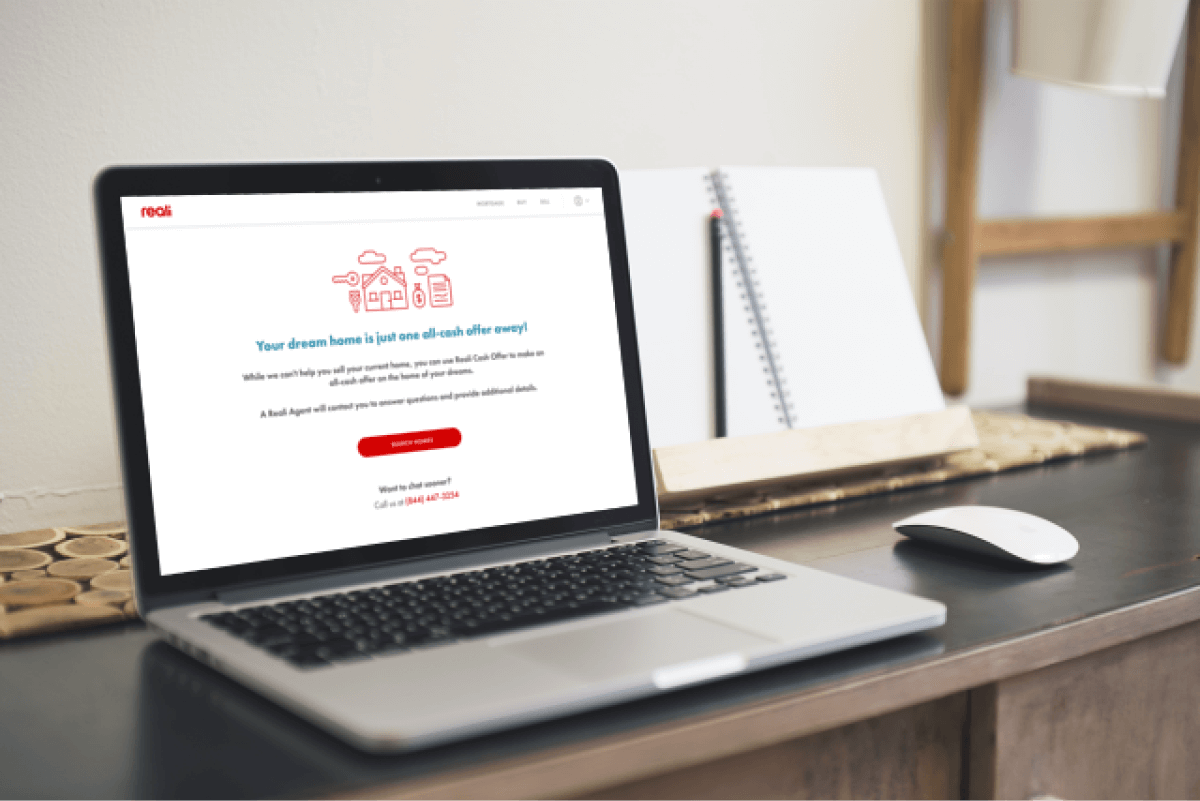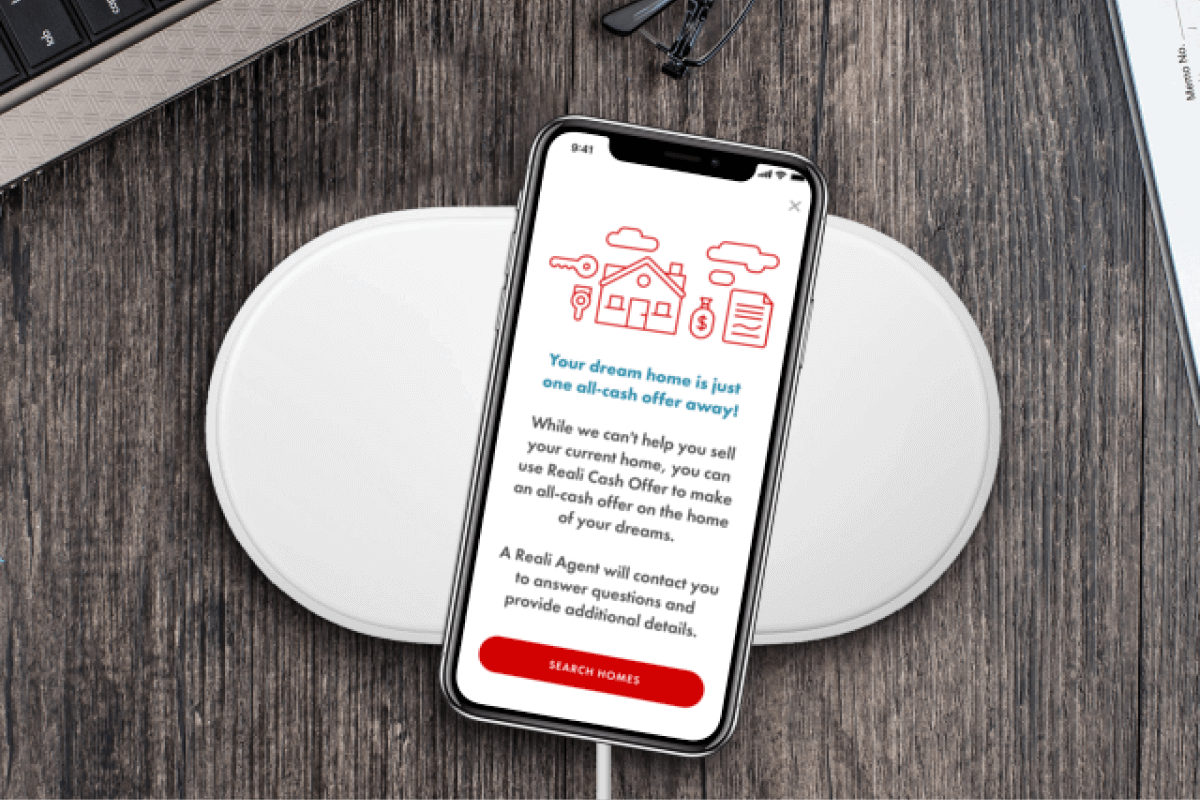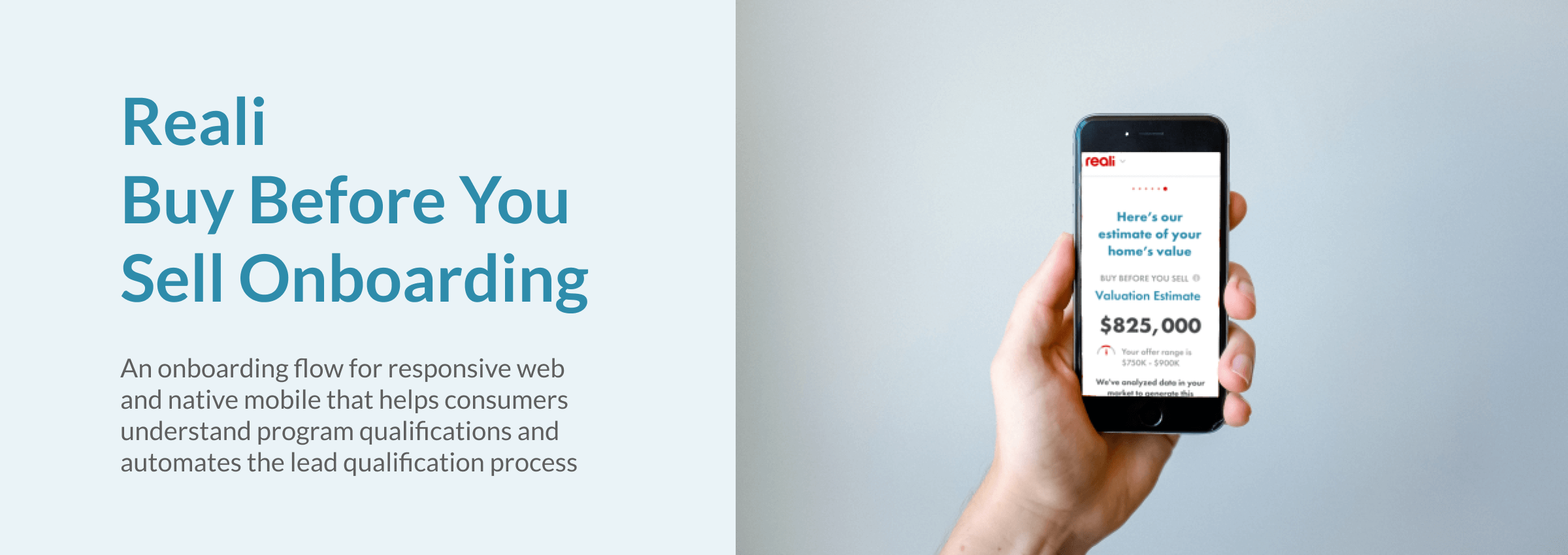
The Problem
The onboarding flow needed to help consumers determine their program eligibility and the internal sales team to filter qualified leads
In 2021, the company shifted its focus to two consumer real estate power-buying options: Buy Before You Sell and Cash Offer. In order to qualify for these programs, clients had to meet certain criteria. Clients wanted an easy way to understand the qualifications, and the sales team wanted to reduce the amount of time spent on qualifying leads.
My Role
I led end to end product and UX design from discovery through implementation in partnership with the product, marketing, and engineering teams as well as operations and leadership stakeholders.
Research
- User Research
- User Flows
Design
- Mid-fi & Hi-fi Mockups
- Prototypes
Testing & Review
- User Testing
- Analysis & Revisions
Tools used: Adobe Creative Suite, Figma, Jira, Lucidchart, User Testing
Meet the Users

Client
- Name: Rachel
- Age: 43
- Occupation: Executive Creative Director

Sales Rep
- Name: Javier
- Age: 31
- Occupation: Inside Sales Associate
Rachel is looking to sell her current home in San Jose and buy a new one in Los Angeles. She wants to avoid paying more by renting a new place or taking out a bridge loan while selling her current home. She learns about Reali’s Buy Before You Sell program and wants to know if she qualifies before talking with a rep.
Javier is an Inside Sales Associate at Reali. He spends a lot of time talking with potential clients about Reali’s Buy Before You Sell and Cash Offer programs. Often, by the end of the conversation, he’s realized that they don’t qualify for the programs. Javier would like to spend more of his time focused on talking with qualified leads.
Design Process
Original Two Step Flow
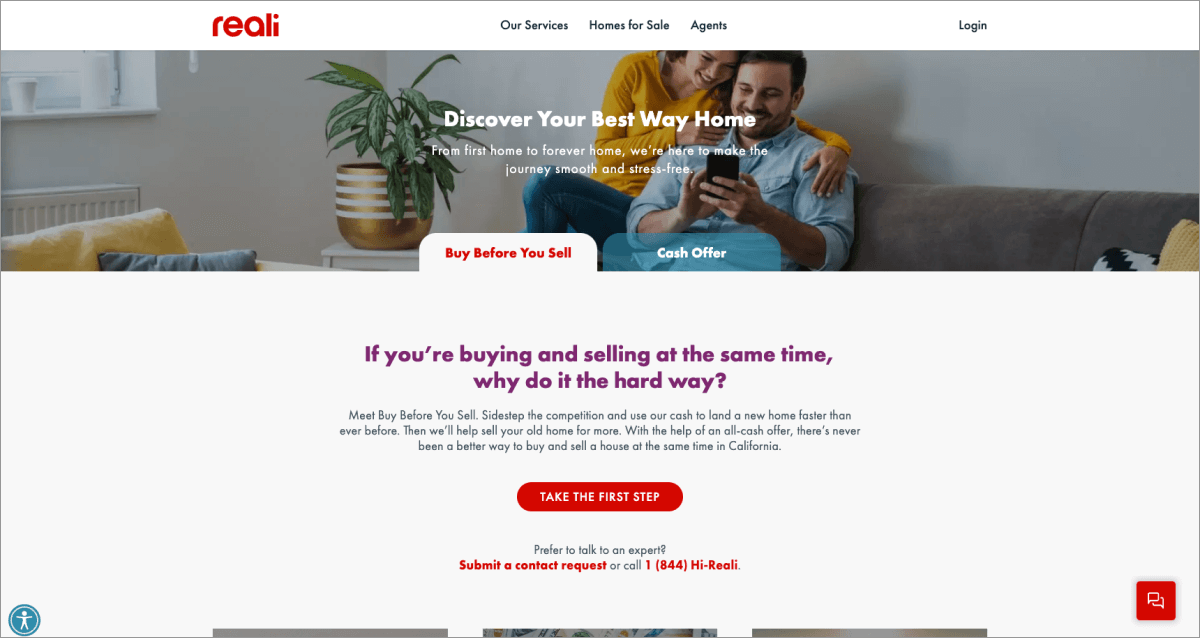
Buy Before You Sell page
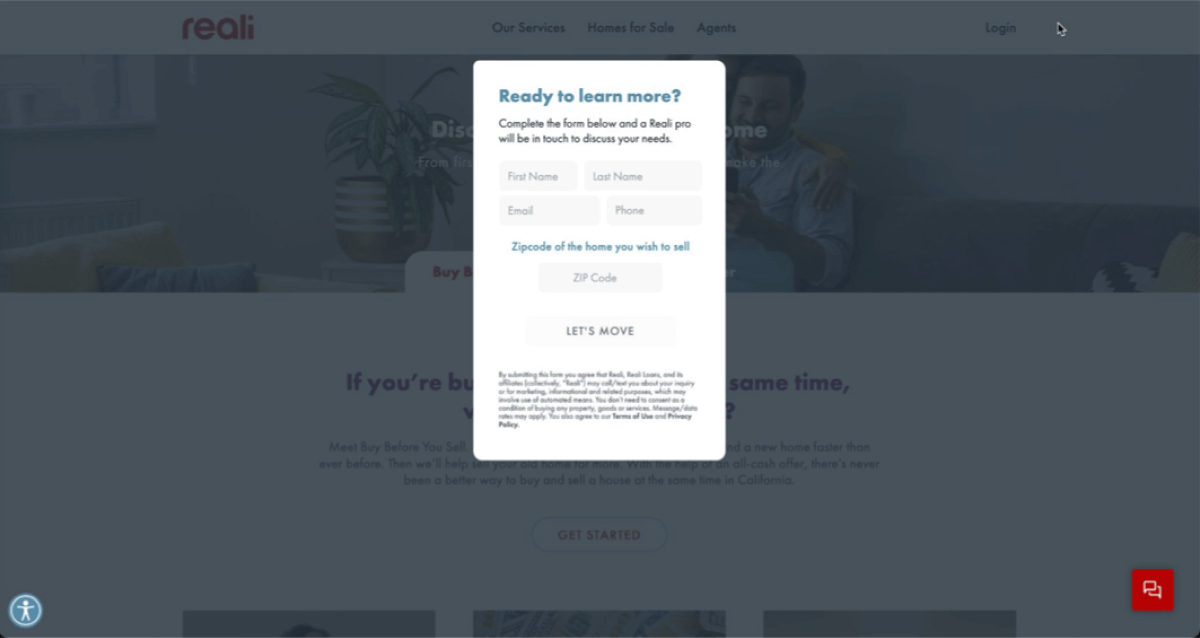
Sign up form
User Feedback

Clients

Sales Reps
“What happens after I submit the form?”
“How do I know if I qualify for Buy Before You Sell?”
“If I’m going to submit my info, can I get a comps report on my current home?”
“Is there a way we can filter leads before I contact them to make sure they qualify for the program?”
“Can I get more info about the client’s needs so I can have more personalized conversations?”
User Flows: responsive web
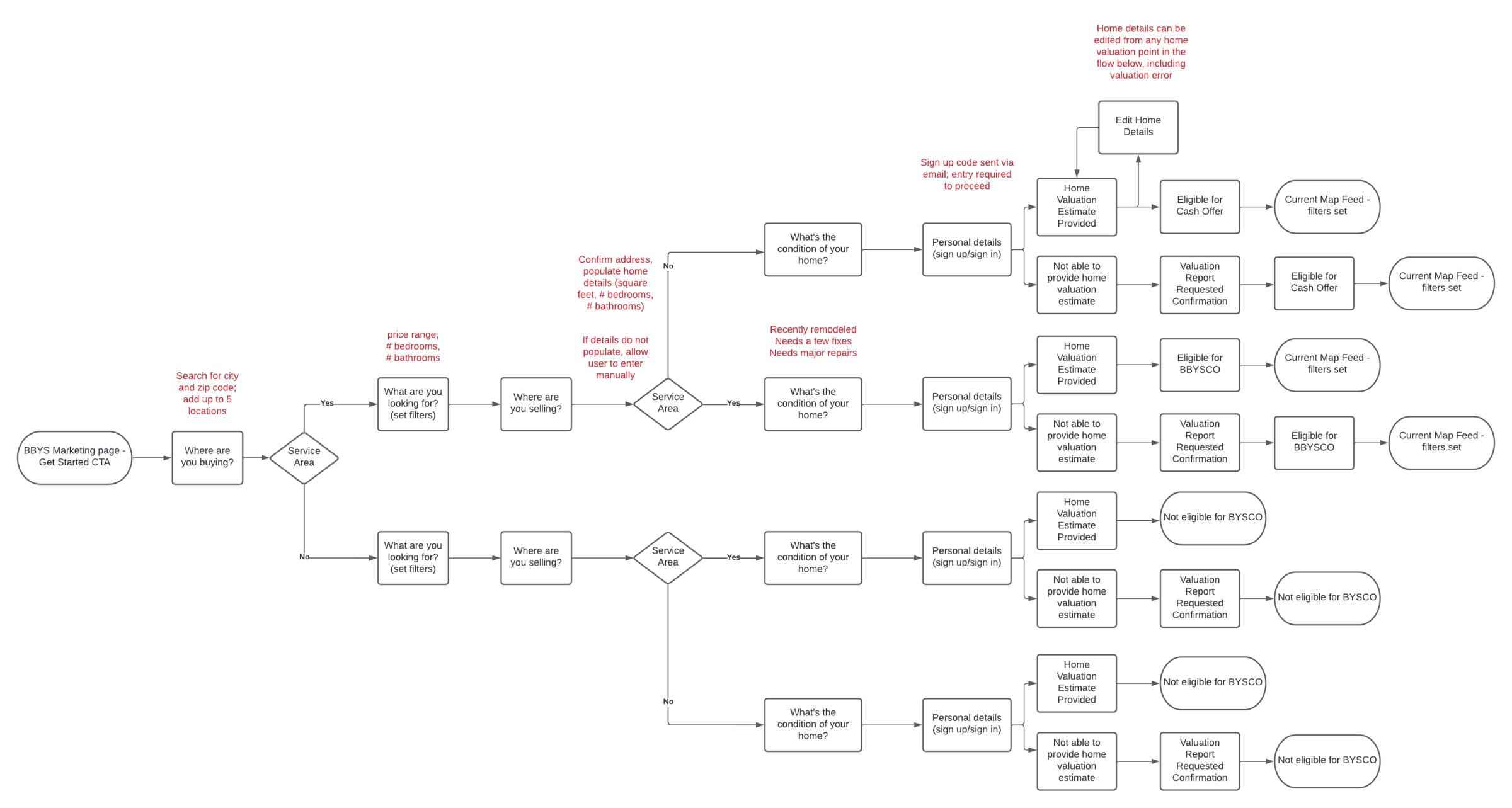
User Flows: native mobile
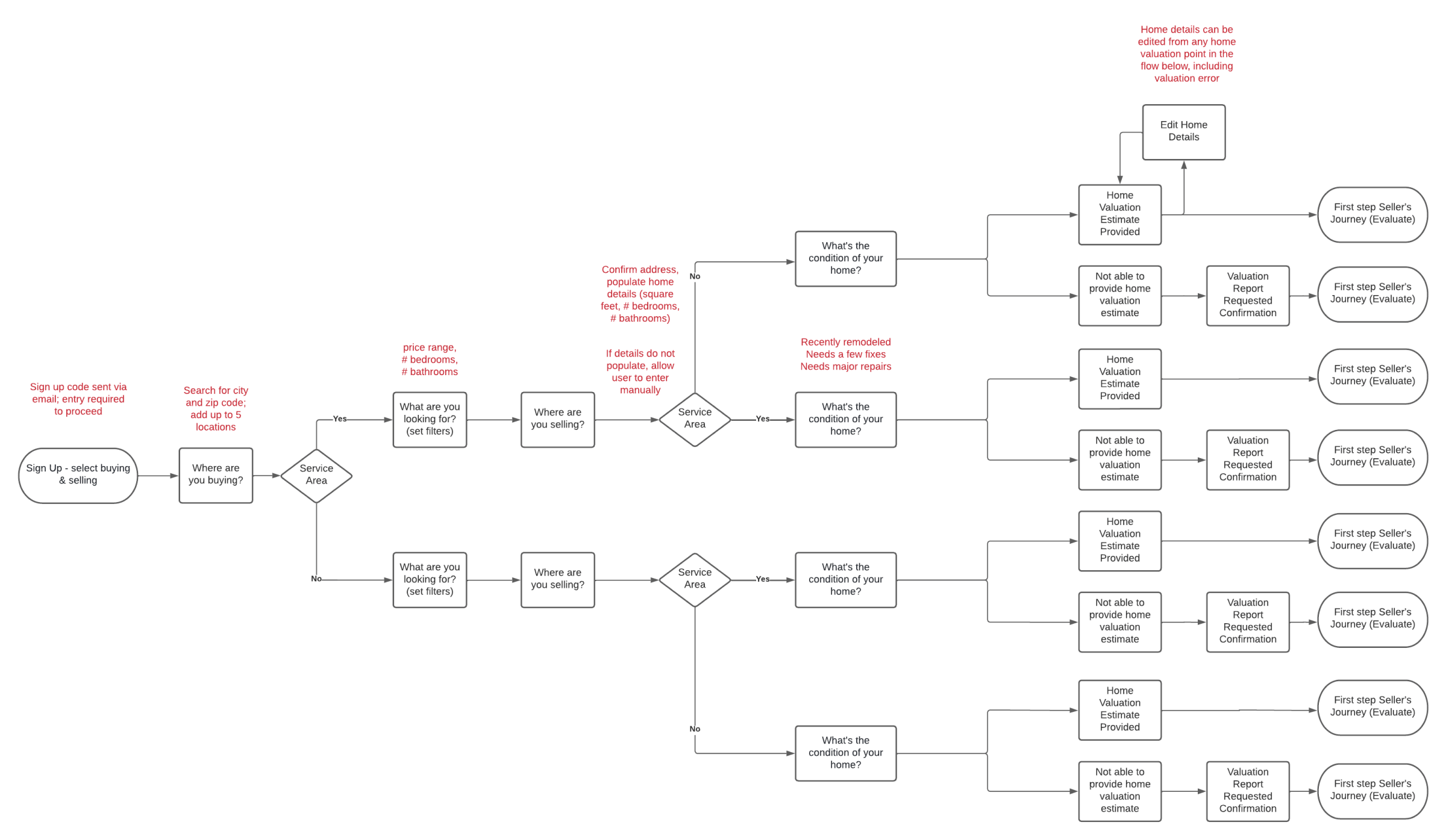
Existing Onboarding Examples
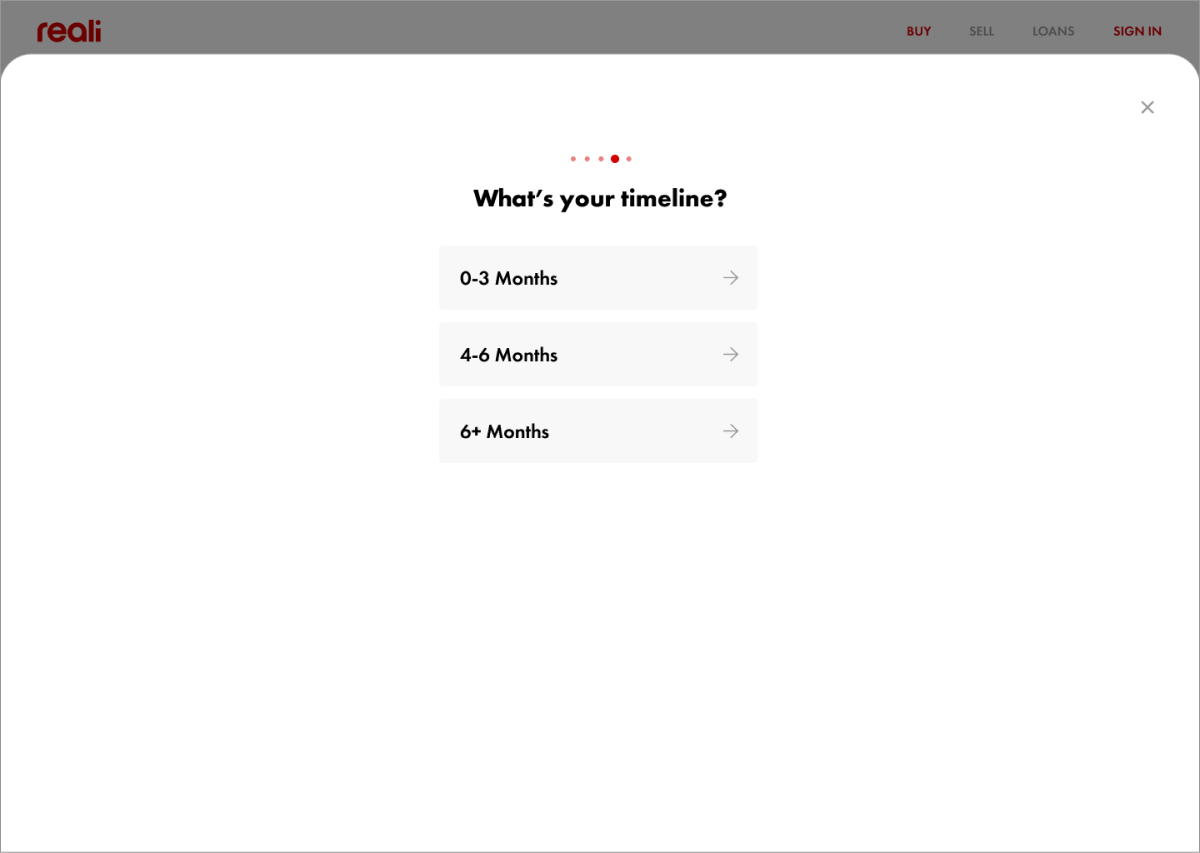
Real Estate
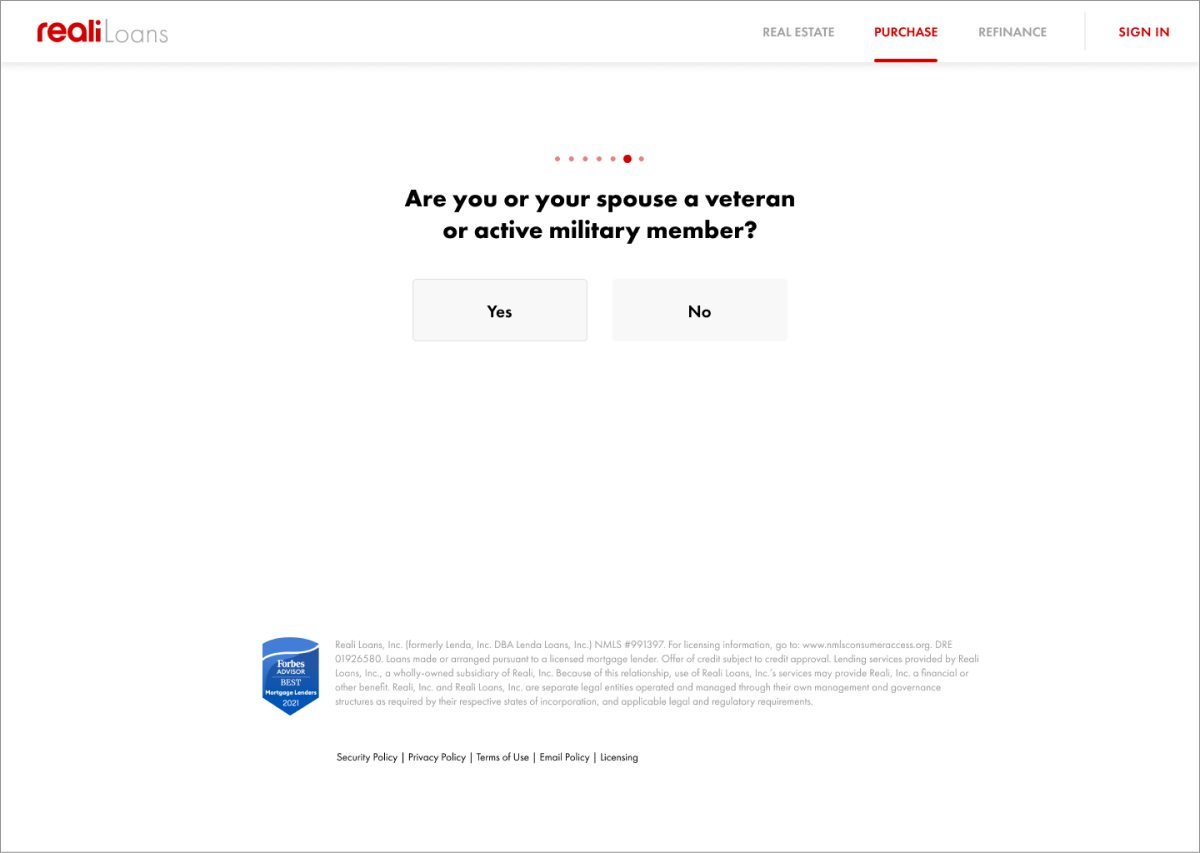
Loans
Buy Before You Sell onboarding
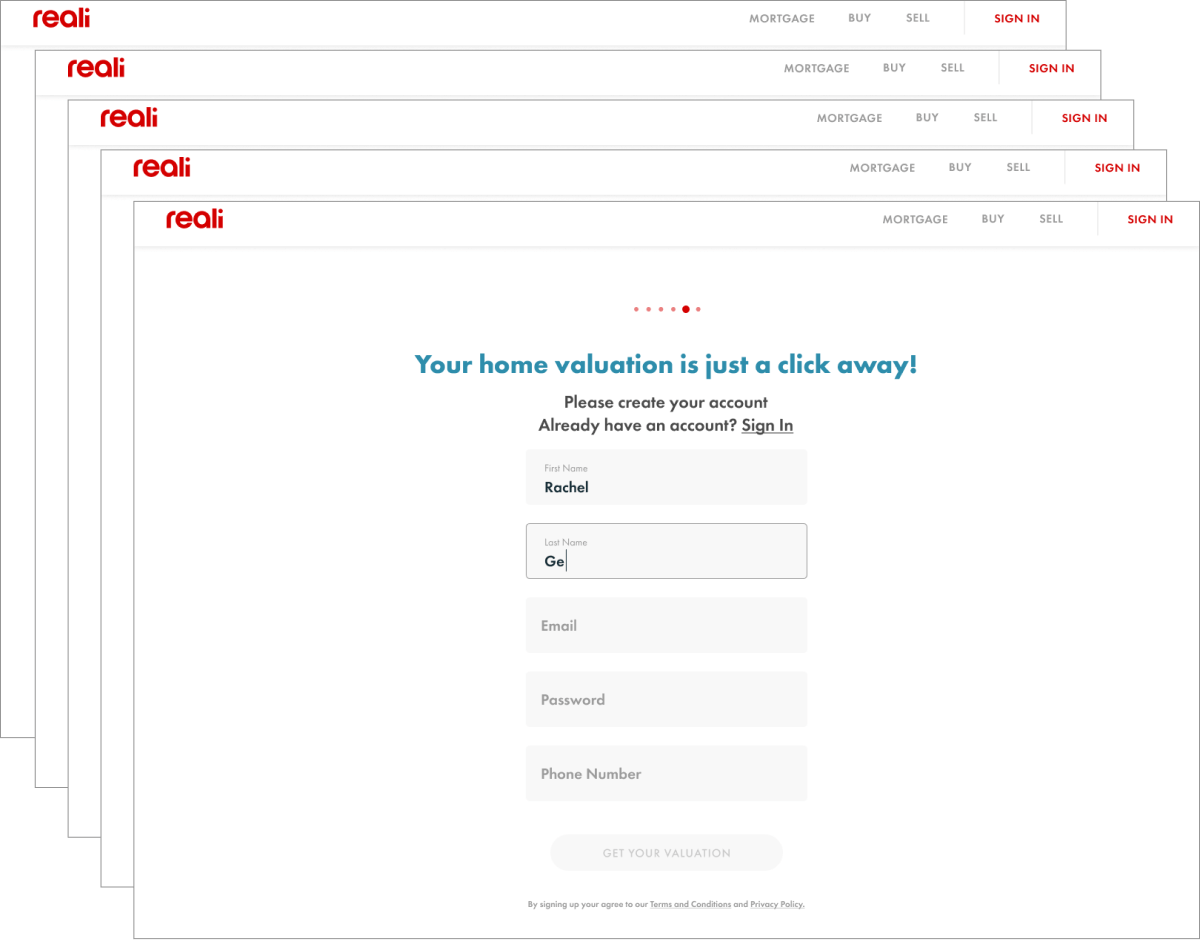
Sign Up
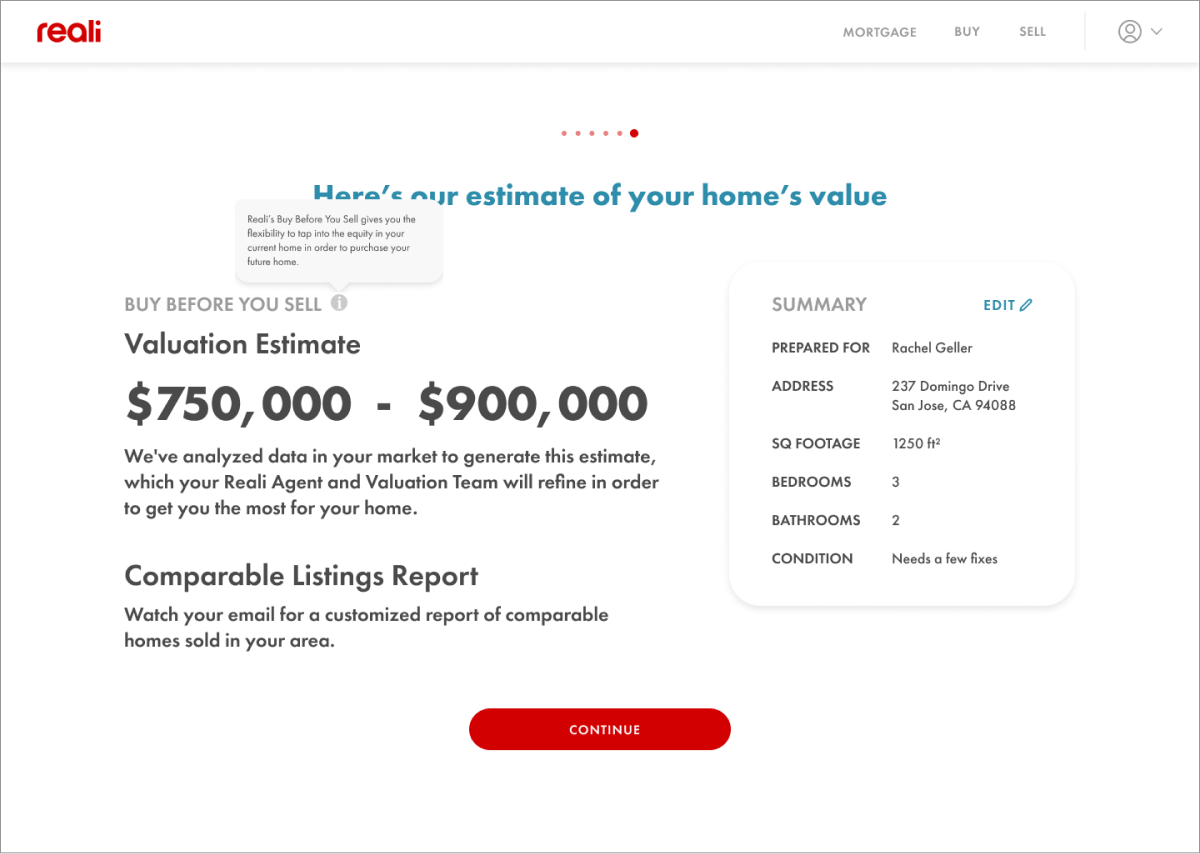
Home Valuation Estimate
User Testing
Round 1: Desktop Prototype
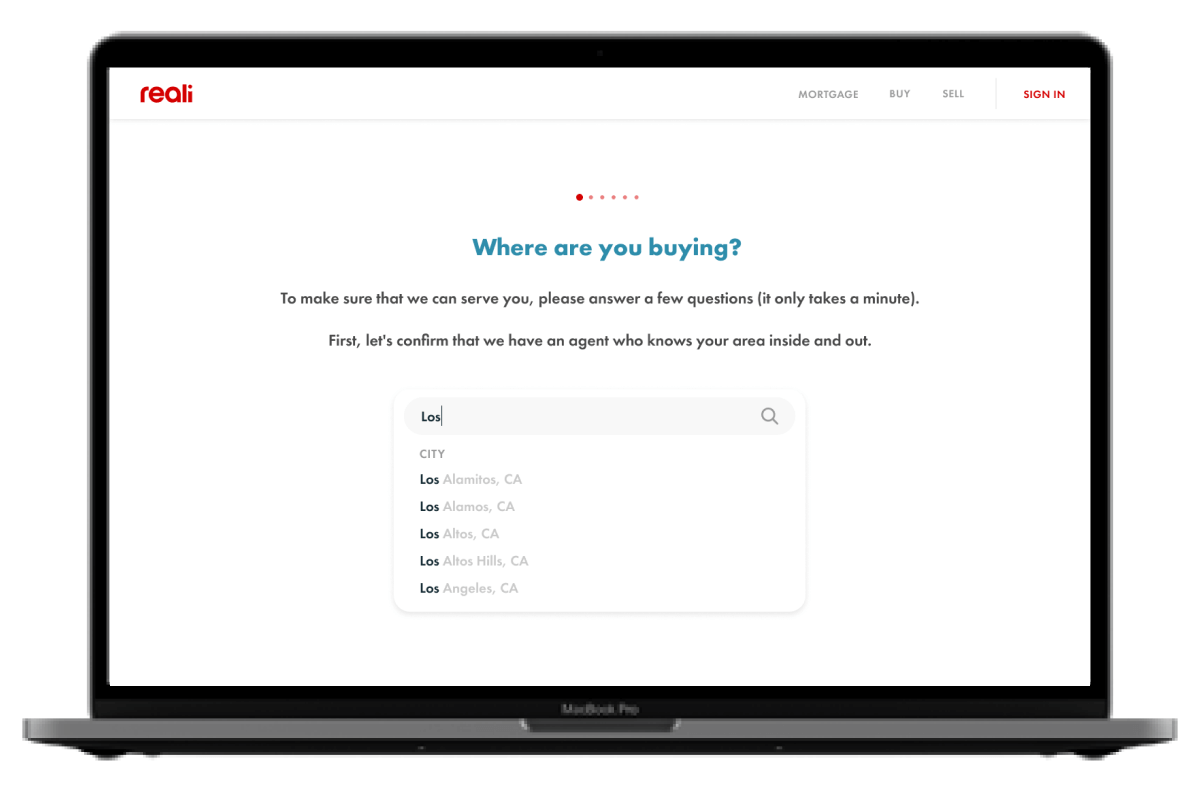
Target Group
- Participants: 15
- Age: 35-55
- Location: California
- Criteria: Homeowner and looking for a new home in next 12 months
- Testing Partner: Pixis Insights
- Devices: Desktop
Key Findings
- 65% of participants did not want to provide a phone number
- 60% of participants wanted more options to choose from for home condition, and more specific info provided about each category
- 55% of participants felt the valuation estimate range was too big ($700K-$950K shown in prototype
Enhancements & Follow Up
- Review phone number request in follow up testing
- Review home condition options, detail text and valuation estimate with pricing manager and adjust as recommended
- Revisit presentation of valuation estimate (one value vs. range) in follow up testing
Round 2: QA environment
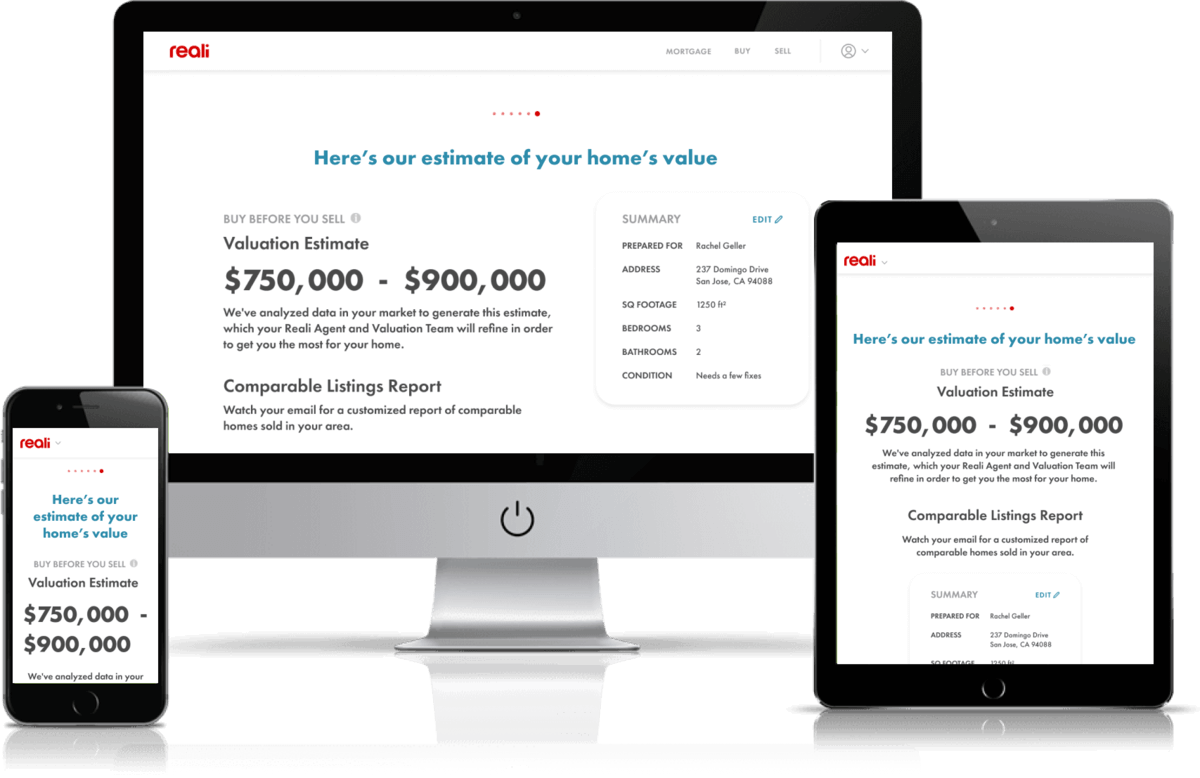
Target Group
- Participants: 25
- Age: 35-55
- Location: California
- Criteria: Homeowner and looking for a new home in next 12 months
- Testing Partner: Pixis Insights
- Devices: Desktop, Mobile web
Key Findings
- 60% of participants received a valuation estimate for the home address they entered
- Half of those participants felt the range shown was too wide
- A third of those didn’t provide much feedback about the range
- Only 15% of those who received a valuation estimate felt the range was accurate and helpful
- Only 30% of participants didn’t want to provide a phone number in this round
Enhancements & Follow Up
- Revise valuation estimate to show one data point instead of range
- Change the heading on the valuation estimate page to “Here’s our initial estimate of your home’s value”
- Conduct follow up testing after launch
Competitors' Valuation Estimates
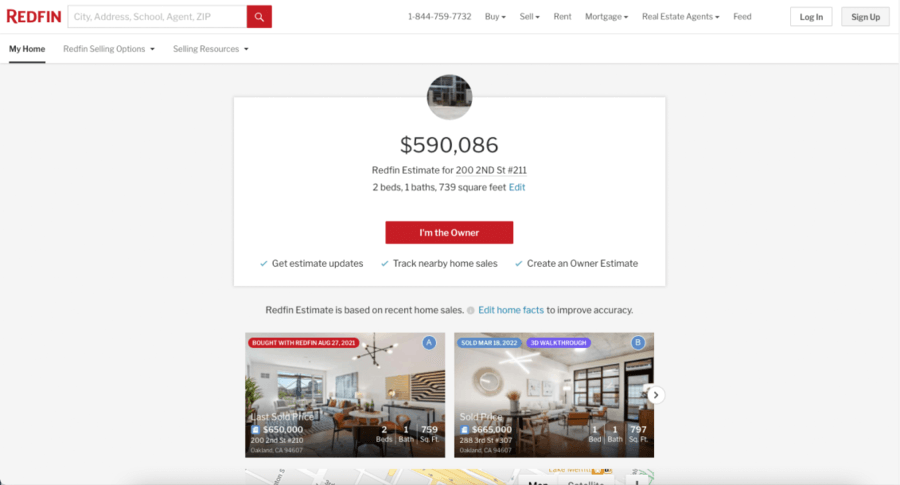
Redfin
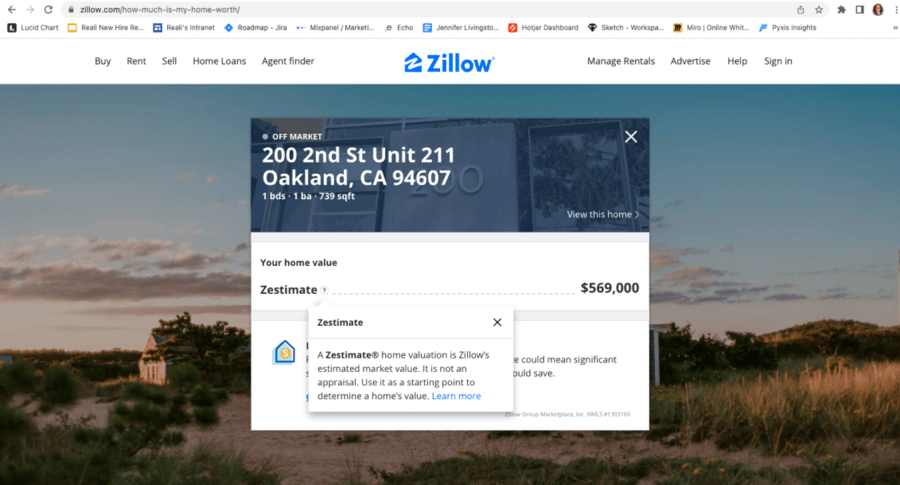
Zillow
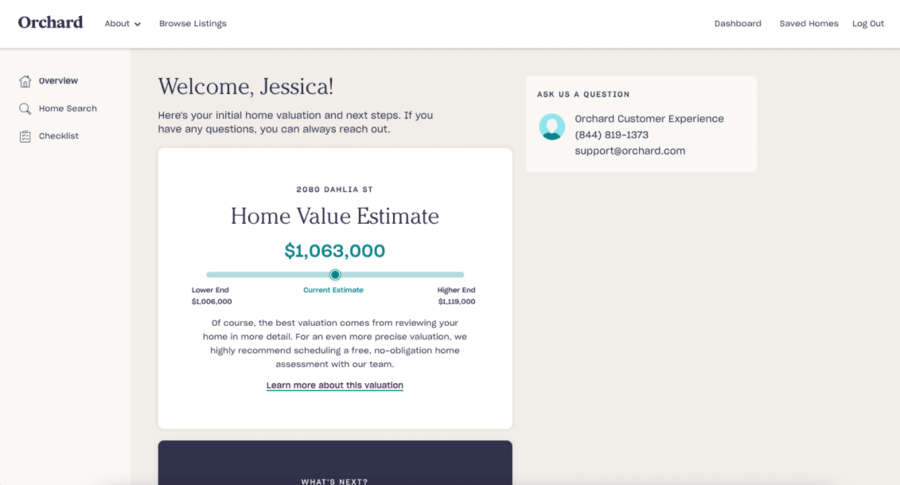
Orchard
Valuation Estimate Options
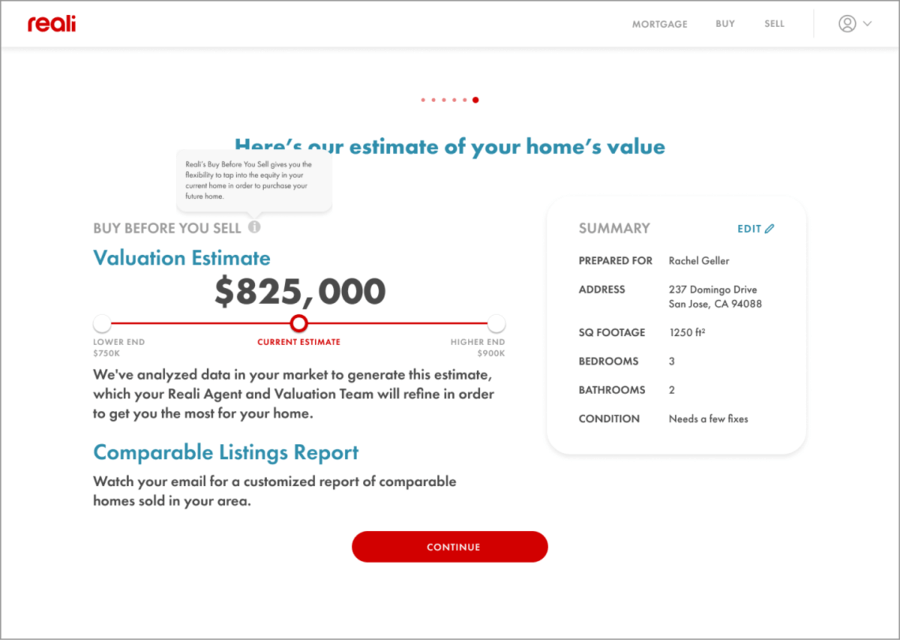
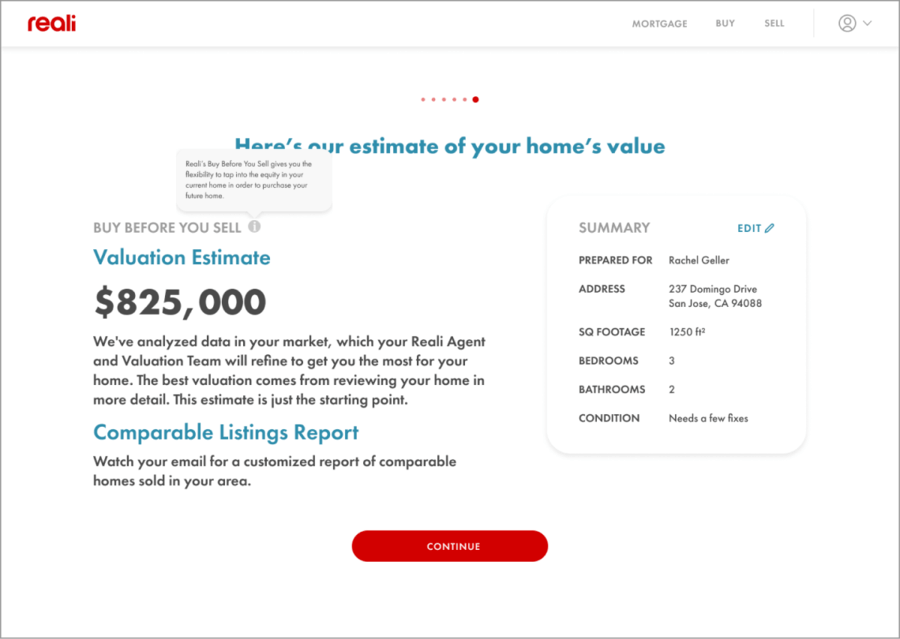
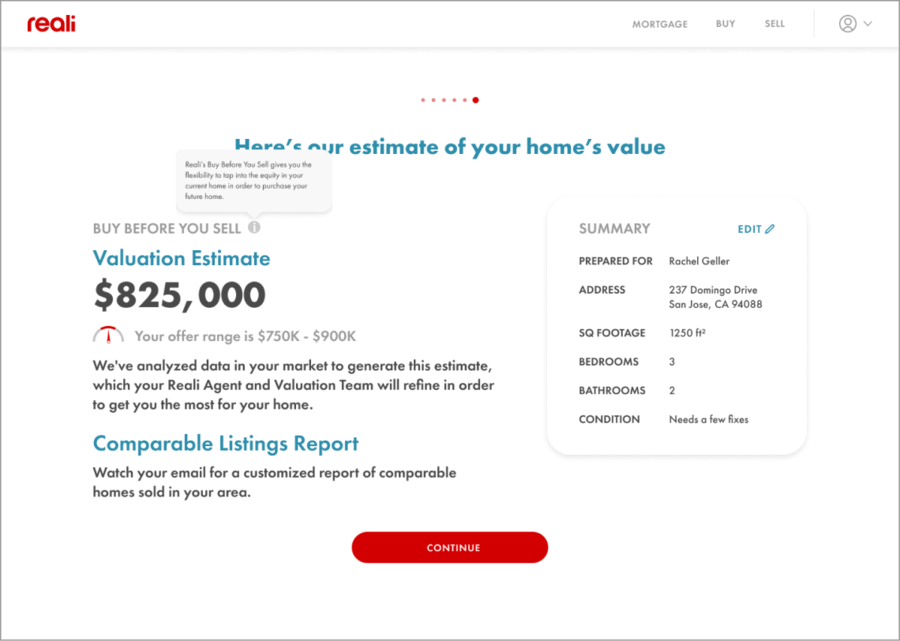
Round 3: Post Launch
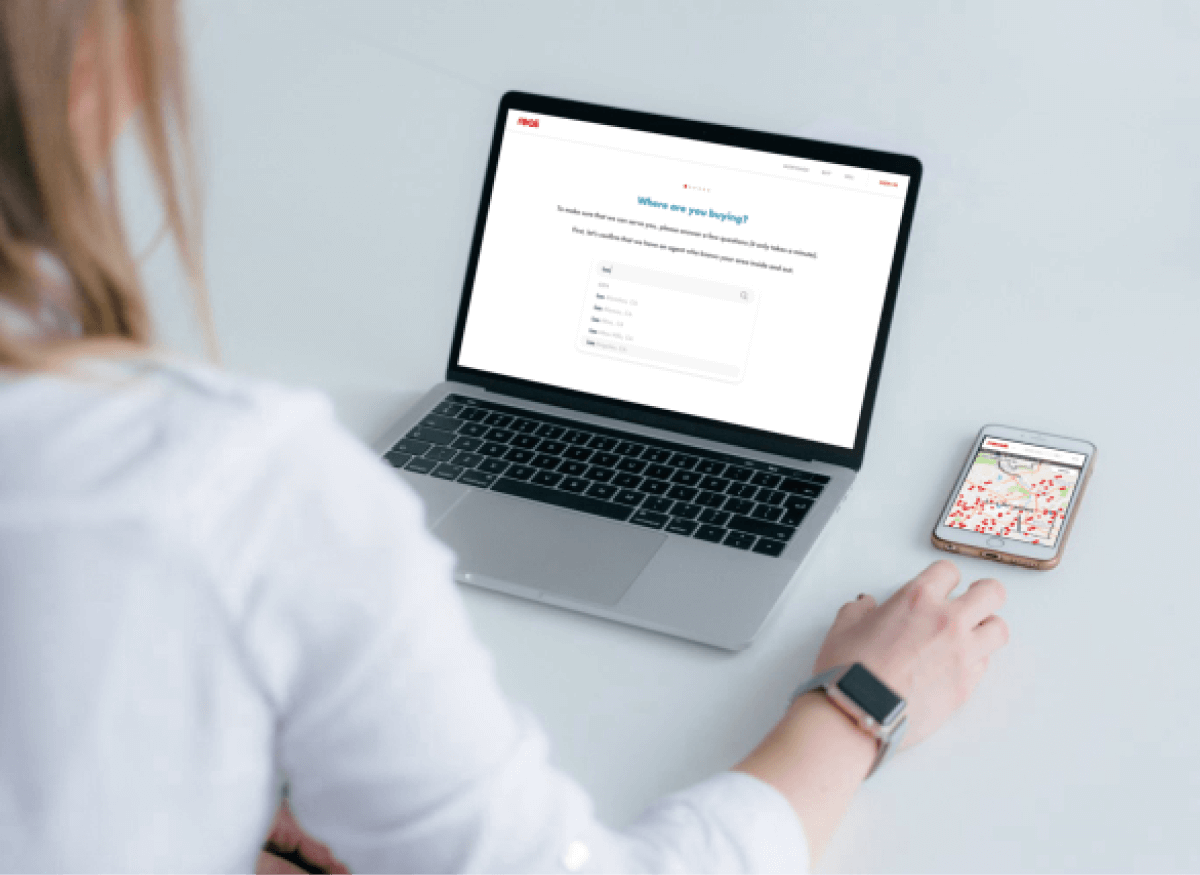
Target Group
- Participants: 30
- Age: 35-55
- Location: California
- Criteria: Homeowner and looking for a new home in next 12 months
- Testing Partner: Pixis Insights
- Devices: Desktop, Mobile web, Mobile native
Key Findings
- 80% of participants received a valuation estimate (as one value)
- 88% of participants who received a valuation estimate found it useful and reasonably accurate
- 75% of participants said they were ‘likely’ or ‘very likely’ to click the ‘Take the First Step’ button on the Buy Before You Sell page
- 60% of participants wanted a better explanation of the Buy Before You Sell program and its fees
- 50% of participants who didn’t receive a valuation estimate expected to receive a comps report via email immediately
Enhancements & Follow Up
- Work with marketing team to shift Buy Before You Sell video up the intro page to help better explain program and fees
- Work with marketing team to add more testimonials to Buy Before You Sell intro page
- Work with operations teams to expedite and possibly automate comps report requests for Buy Before You Sell clients
Final Design
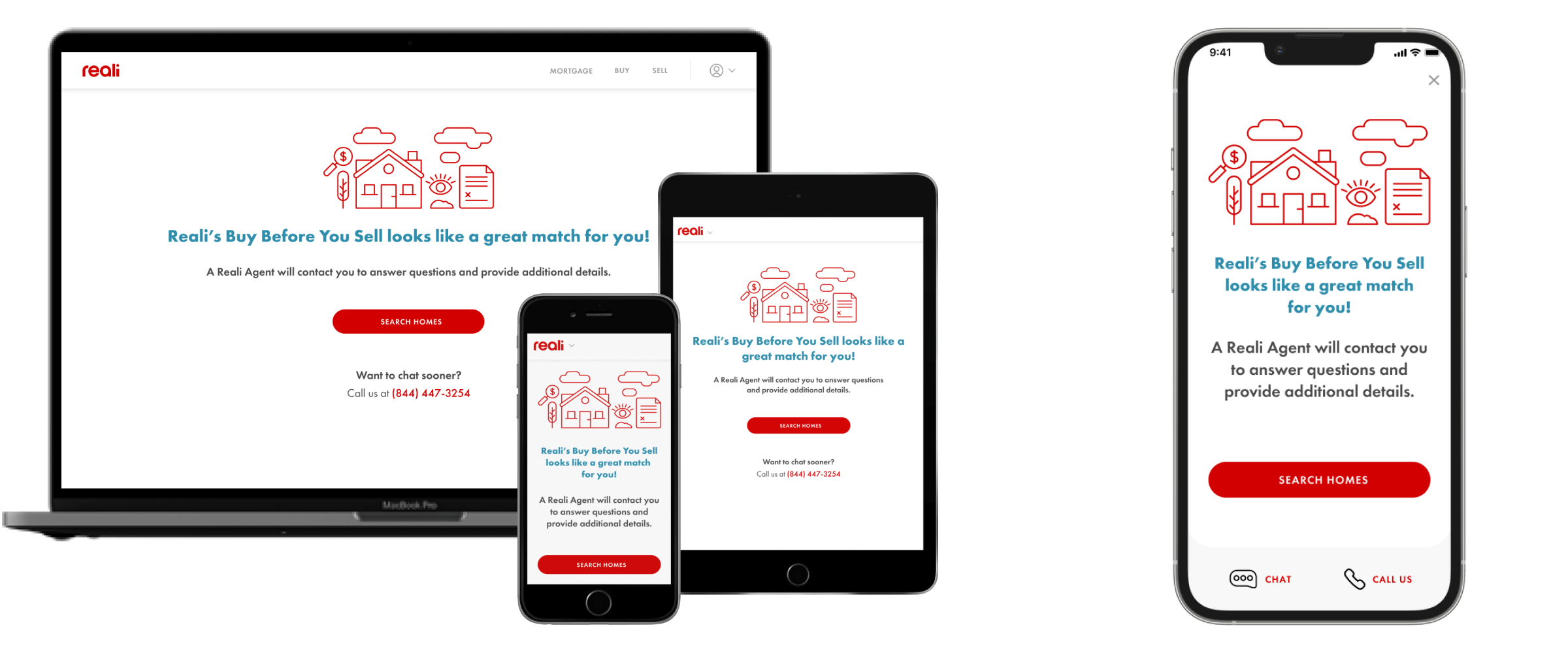
Responsive Web & Native Mobile
Impact
80%
of clients receive a home valuation estimate instantly
100%
of clients receive a comps report within 24-48 hours
2x
increase in qualified leads 30 days after deployment
Next Steps
-
Coordinate Buy Before You Sell video placement with Marketing team
-
Coordinate additional testimonials with Marketing team
-
Work with product and operations teams to target expediting comps reports for Buy Before You Sell clients