
The Problem
When evaluating a property, clients need to know if they can afford it.
Competitors provide payment calculators that help buyers estimate a home’s monthly payment, including mortgage, insurance, and taxes. These calculators add value to the customer experience on our competitor’s sites. Without this feature, Reali is losing customer engagement, decreasing the probability that customers will use Reali for their home purchase or loan.
My Role
I led end to end product and UX design from discovery through implementation in partnership with the product, marketing, and engineering teams as well as operations and leadership stakeholders.
Research
- Competitor Research
- User Flows
Design
- Mid-fi & Hi-fi Mockups
- Prototypes
Testing & Review
- User Testing
- Test Reports & Revisions
Tools used: Figma, Jira, Lucidchart, User Testing
Competitor Research
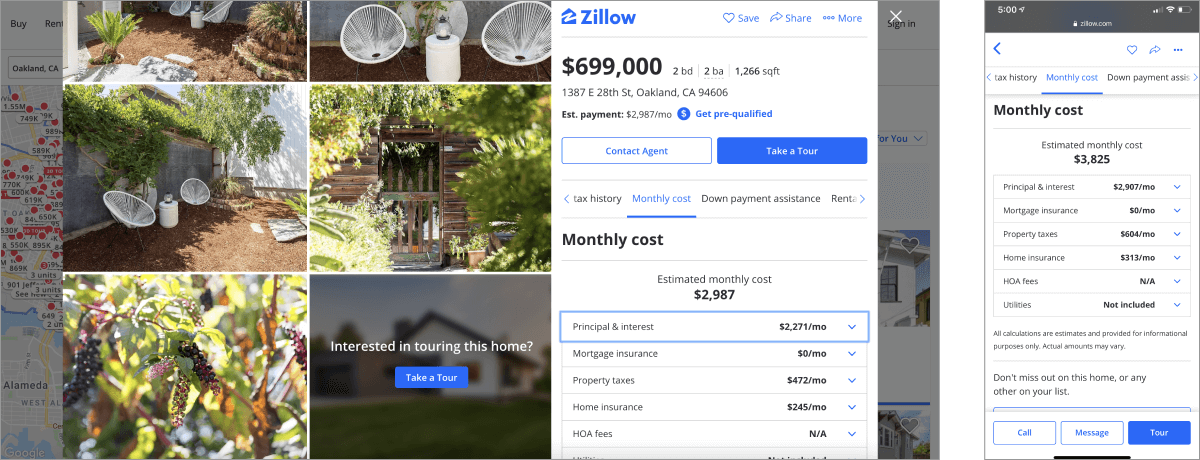
Zillow
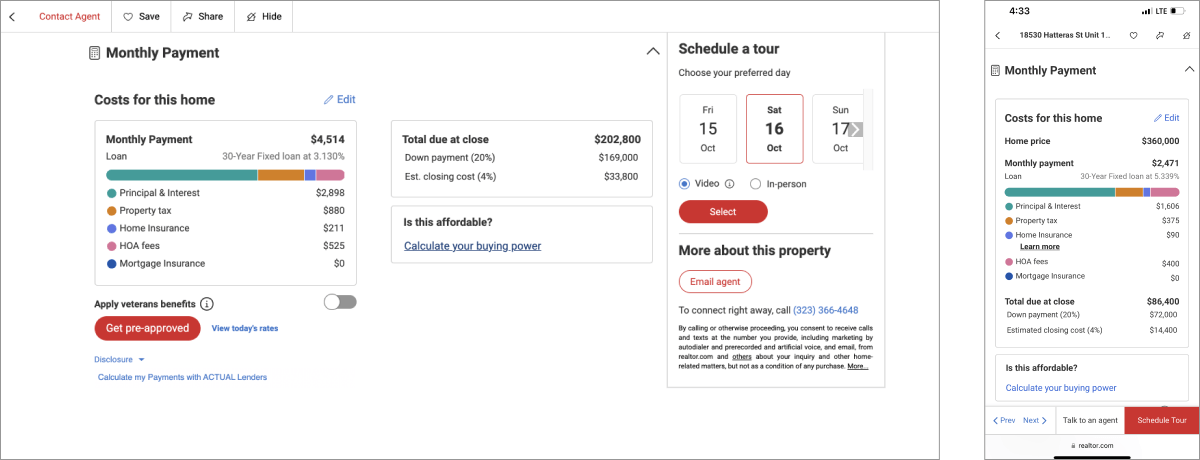
Realtor.com
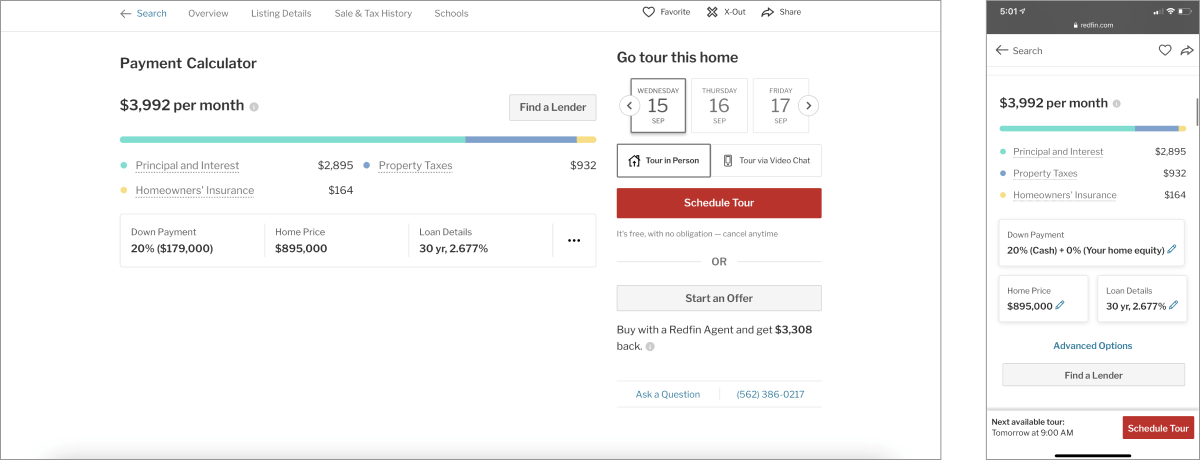
Redfin
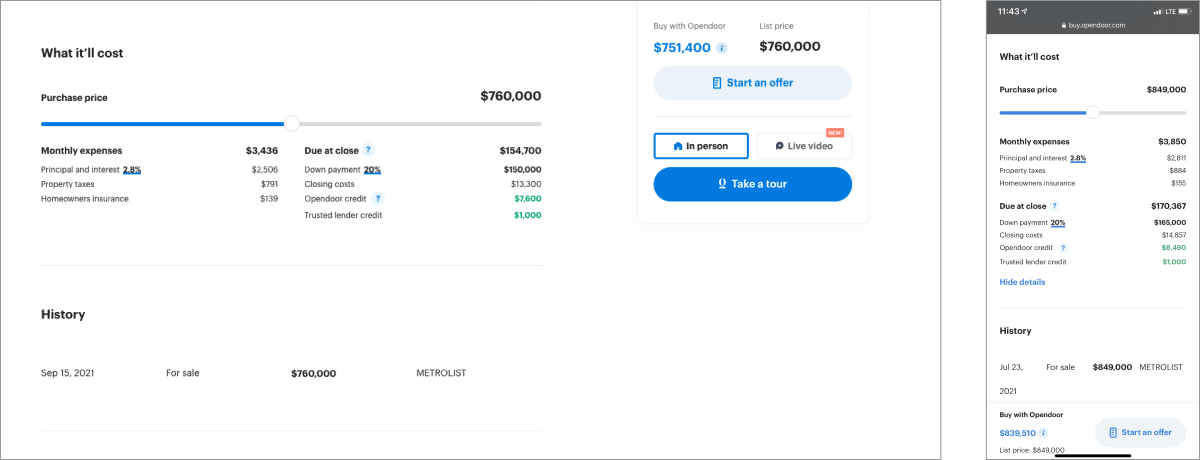
Opendoor
We reviewed our competitor's payment calculators and made lists of possible features, inputs and CTAs.
Features
- Graphic payment breakdown
- Explanation of payment components
- Ability to change inputs
- Links to related content
- Expand/collapse detailed inputs
Inputs
- Home price
- Down payment
- Loan type/term
- Interest rate
- Taxes
- Insurance
- HOA Fees
CTAs
- Find a Lender
- Get Pre-Approved
- Get Pre-Qualified
- Contact Agent
- Schedule/Take a Tour
- Start an Offer
Meet the Users

Buyer & Seller
- Name: Amir
- Age: 48
- Occupation: Attorney

Buyer
- Name: Jamie
- Age: 36
- Occupation: Head of People Ops
Amir is looking to sell his current home in South San Francisco and buy a new one in Sausalito. He’s interested in Reali’s Buy Before You Sell program. There are a few homes he’s favorited and he want to make sure the monthly payment is affordable. He also wants to check his lending options and rates.
Jamie is a first time home buyer looking for a home in San Jose. She’s interested in Reali’s Cash Offer program and is searching listings for homes in her area. She’s found a few homes she likes and wants to see if the monthly payment is affordable.
Design Process: Mortgage Calculator
Placement: Listing Pages
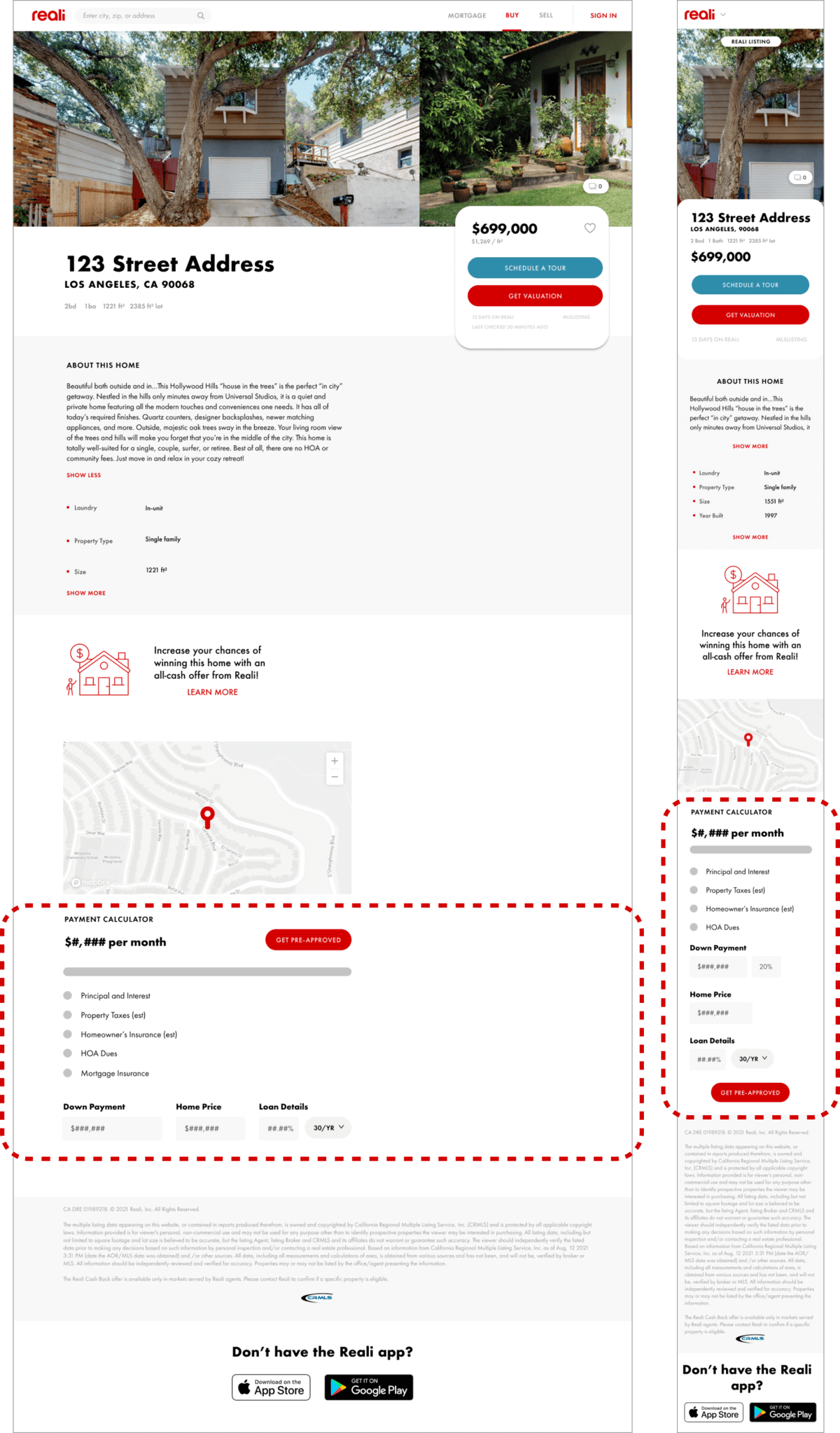
Wireframes
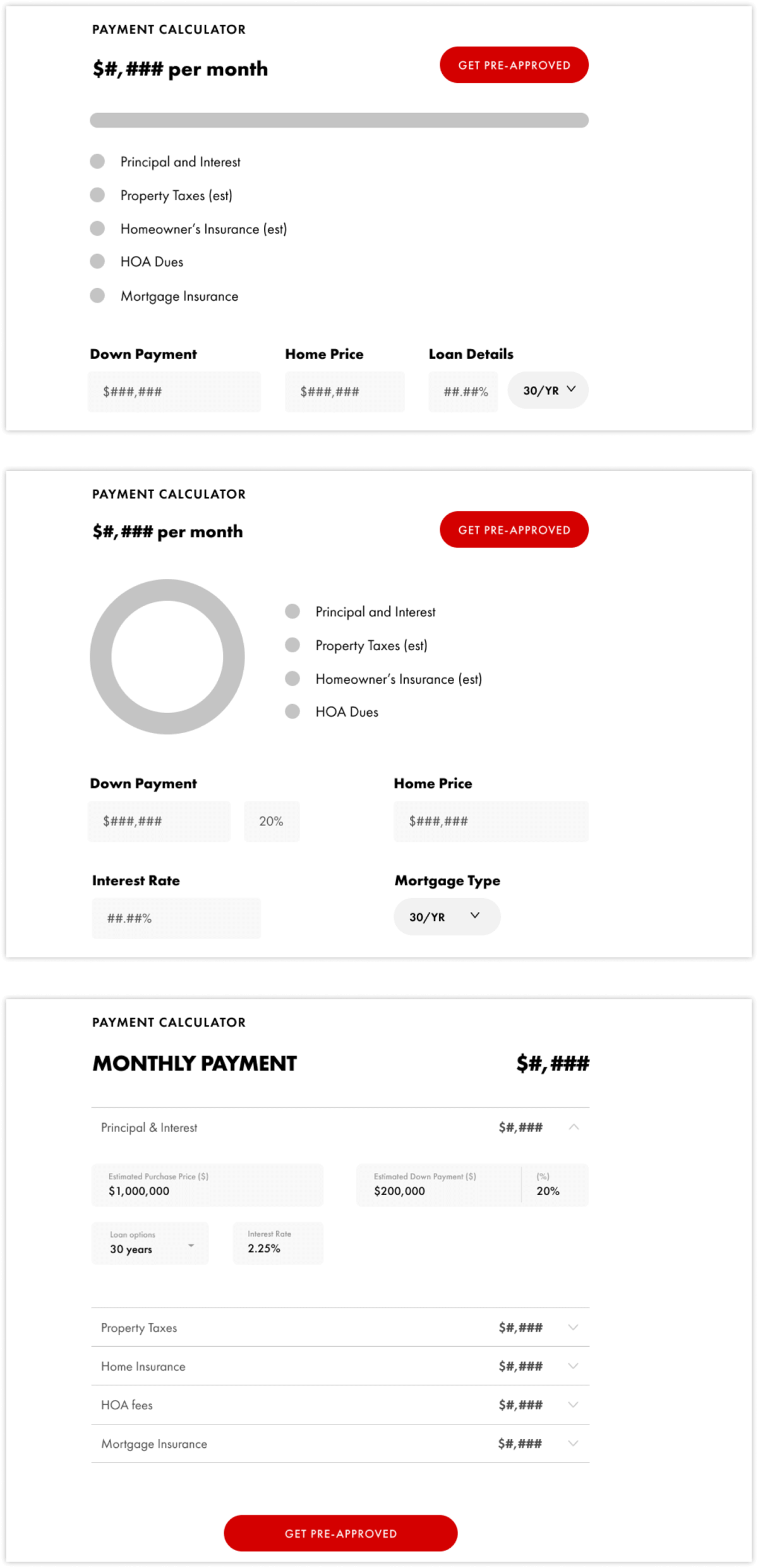
Mid Fidelity
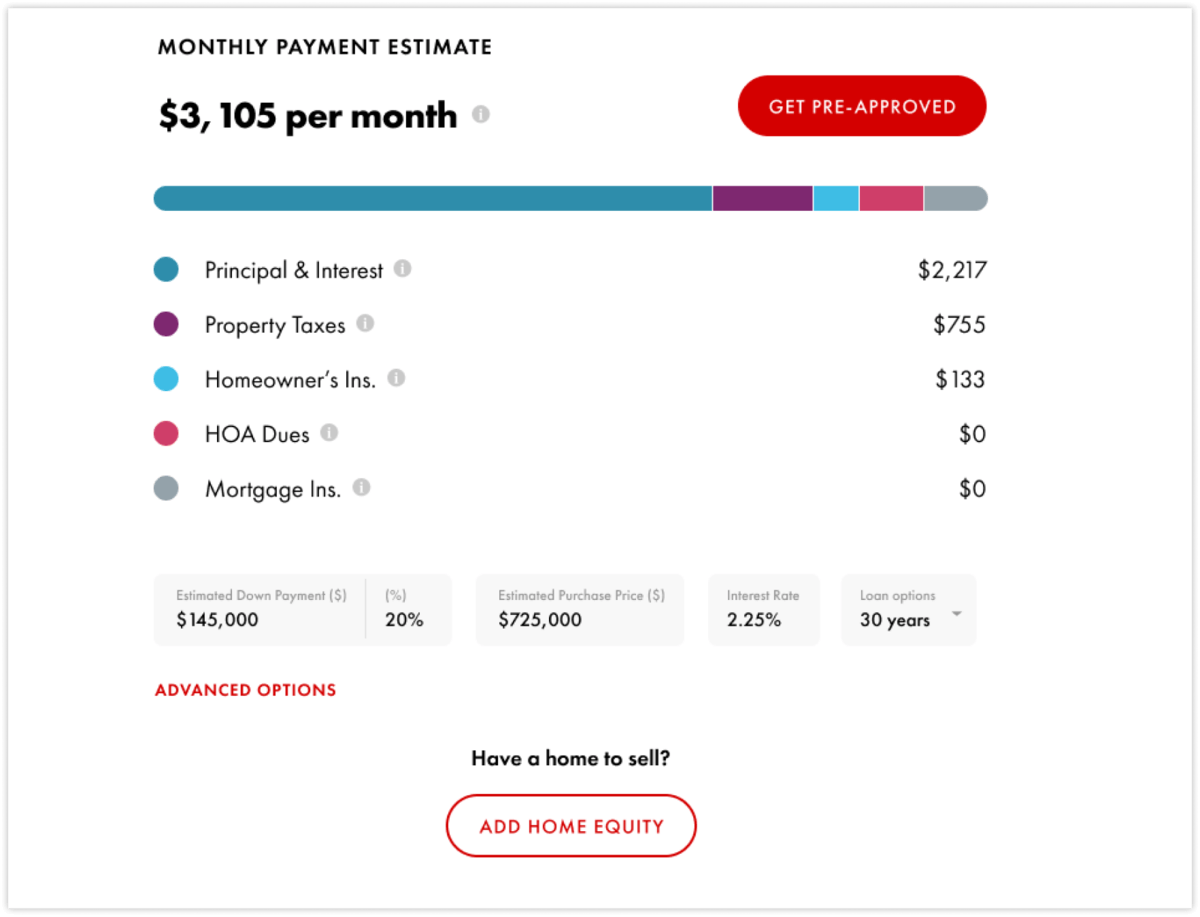
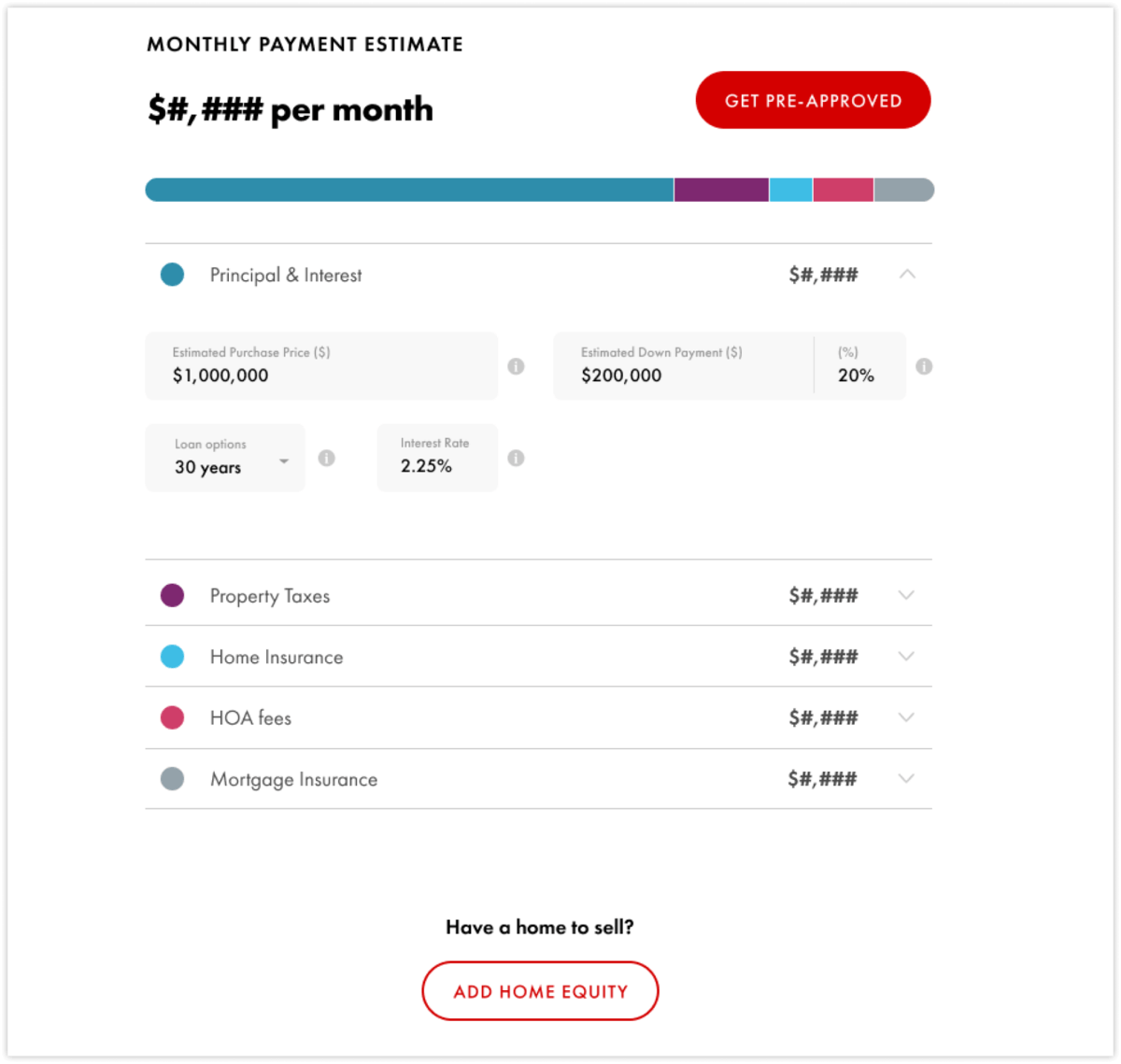
Prototype
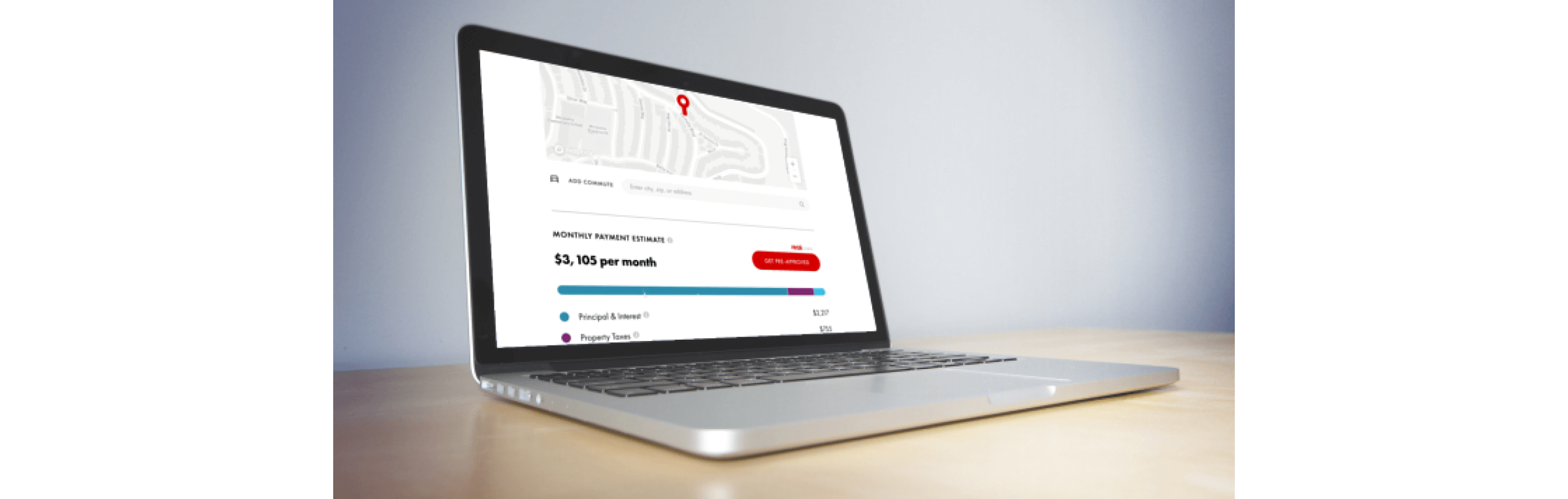
View Desktop Prototype
User Testing
Round 1: Desktop Prototype
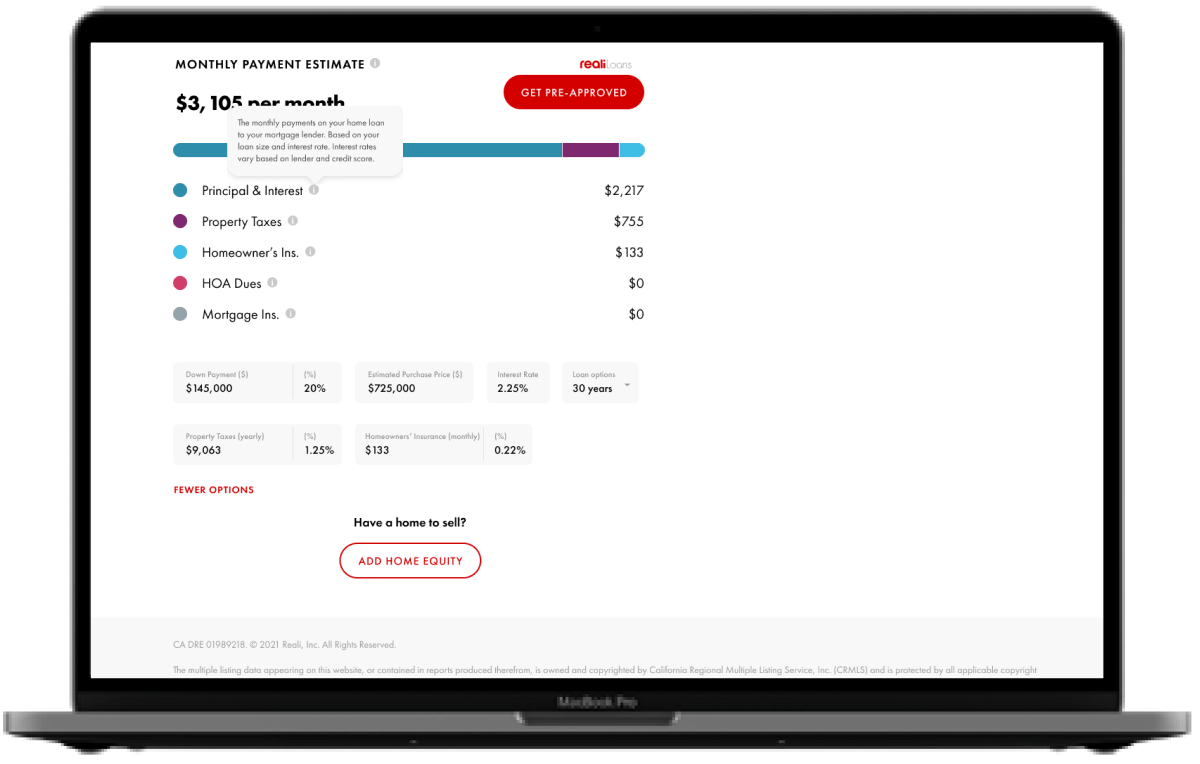
Target Group
- Participants: 15
- Age: 30-55
- Location: California
- Criteria: Homeowner and looking for a new home in next 12 months
- Testing Partner: Pixis Insights
- Devices: Desktop
Key Findings
- 87% of participants felt the overall experience navigating the listing page and using the calculator was good
- 67% said they would like to see more information provided about the inputs and graphic breakdown
- 60% of participants did not like having to show/hide additional input fields
Enhancements & Follow Up
- Always show all input fields and remove link to hide them
- Add more tool tips for each input field
- Add hover state for payment sections of multi-color bar graphic
Prototype draft
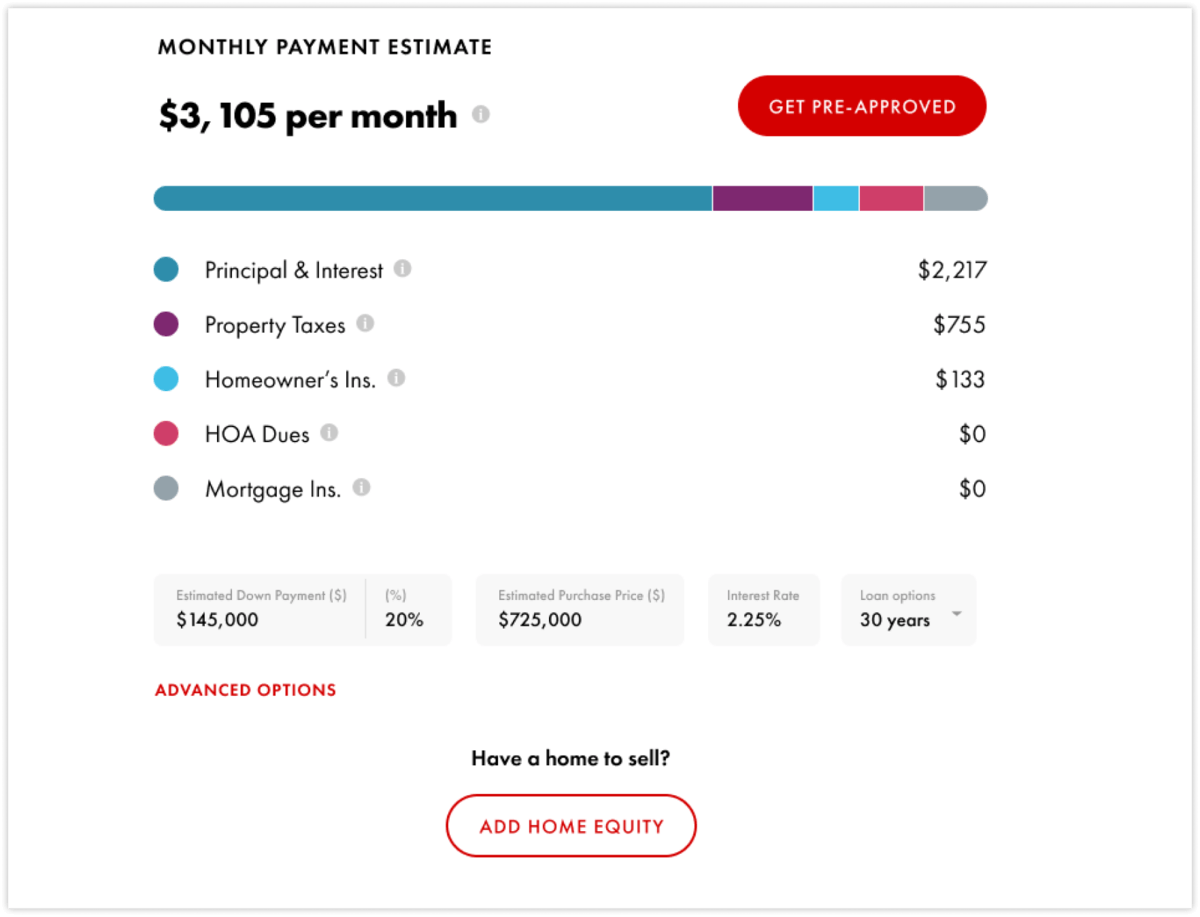
Revised for launch
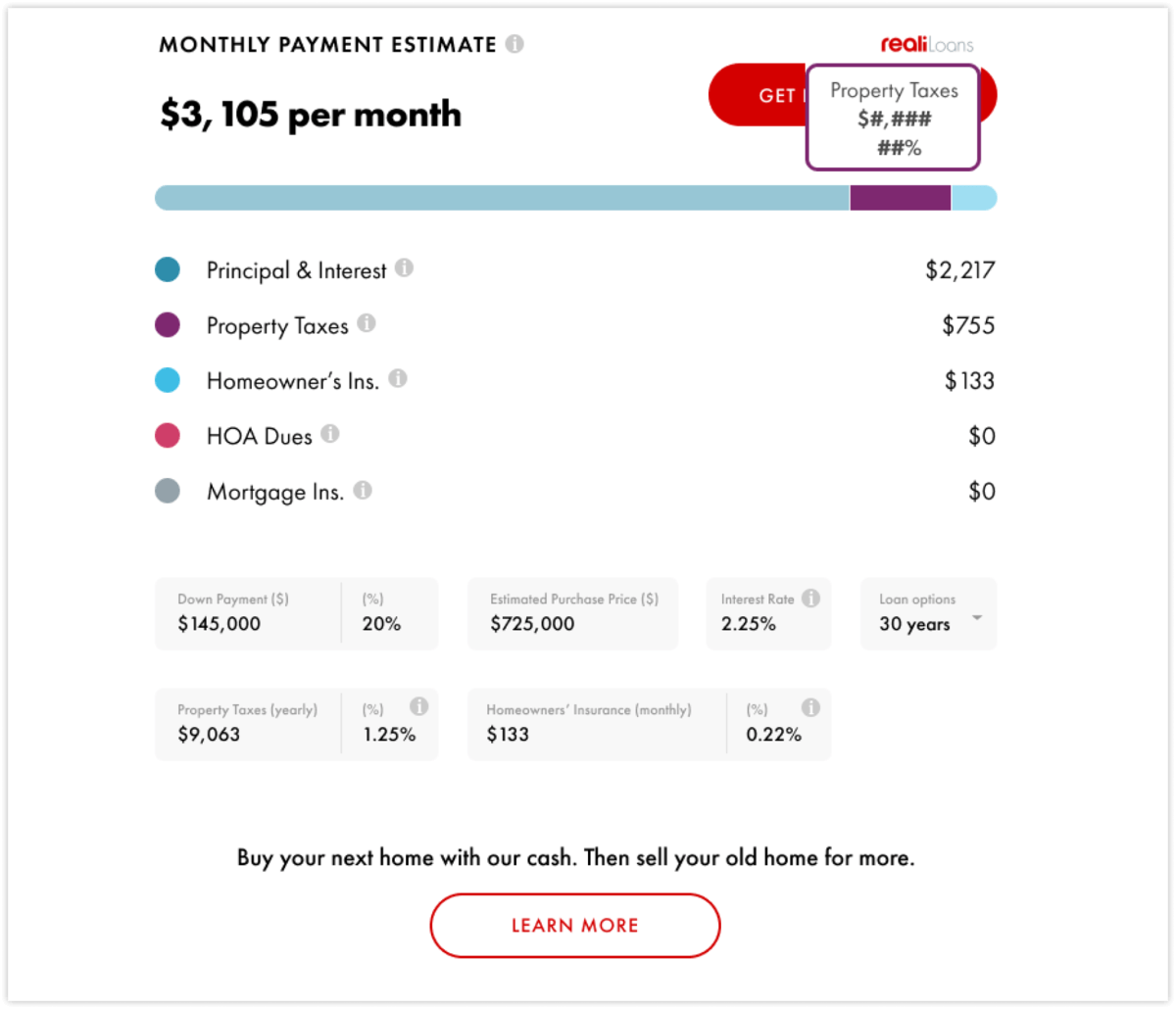
Round 2: Post Launch

Target Group
- Participants: 25
- Age: 30-55
- Location: California
- Criteria: Homeowner and looking for a new home in next 12 months
- Testing Partner: Pixis Insights
- Devices: Desktop, Mobile Web
Key Findings
- 80% of participants mentioned that they would like to access property photos directly on the listing page
- 52% of users thought the ‘Learn More’ CTA would take them to a page about Cash Offer, not Buy Before You Sell
- 20% of participants noticed discrepancies between the input fields and the tool tip copy
- 16% of participants noticed bugs when changing the % fields in the payment calculator
Enhancements & Follow Up
- Work with engineering add a photo carousel to the listing page
- Edit tagline about the ‘Learn More’ CTA so it’s clear that the link leads to more info about Buy Before You Sell
- Change tool tip copy so it aligns with inputs (annual vs monthly amounts, loan terms, etc.)
- Coordinate with engineering to fix functionality of % fields in the payment calculator
Final Design: Mortgage Calculator
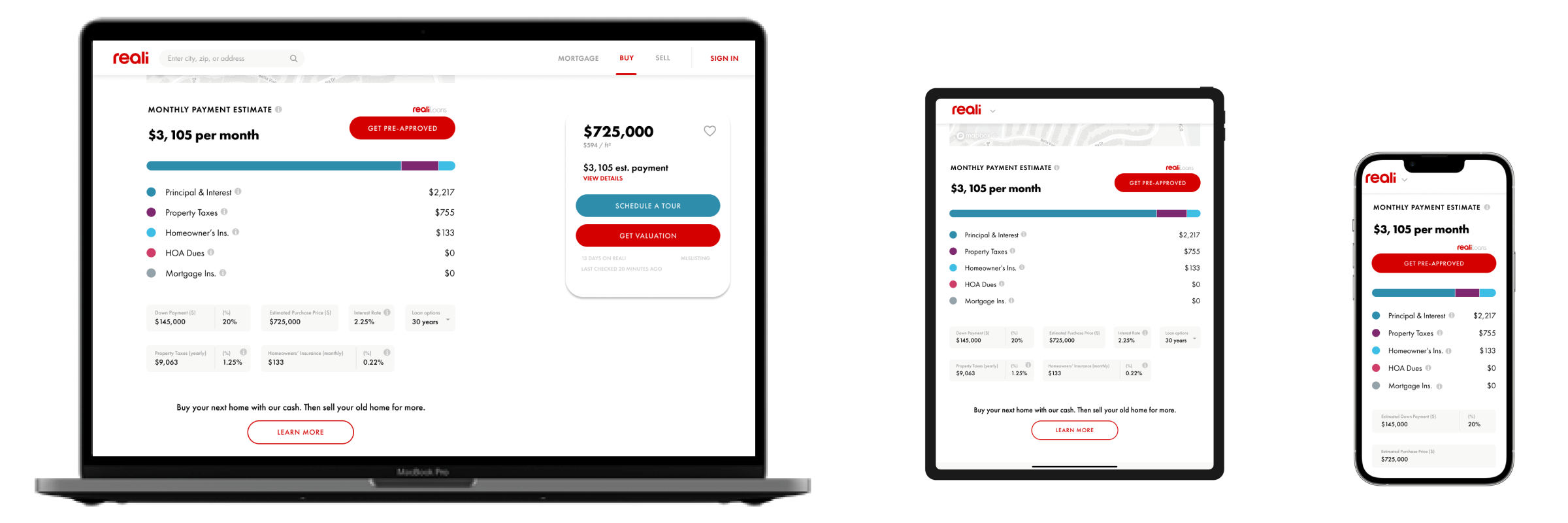
Impact
173%
Increase in listings viewed 30 days after launch
164%
Increase in new users 30 days after launch
72%
Increase in returning users 30 days after launch
Next Steps
Continue to track Reali Loans pre-Approval application start
Review other features and data to add to the listings pages with product team
Coordinate Affordability Calculator requirements and design with marketing team
Design Process: Affordability Calculator
After launching the mortgage calculator on the listing pages, we partnered with the marketing team to develop an affordabilty calculator.
Initial drafts
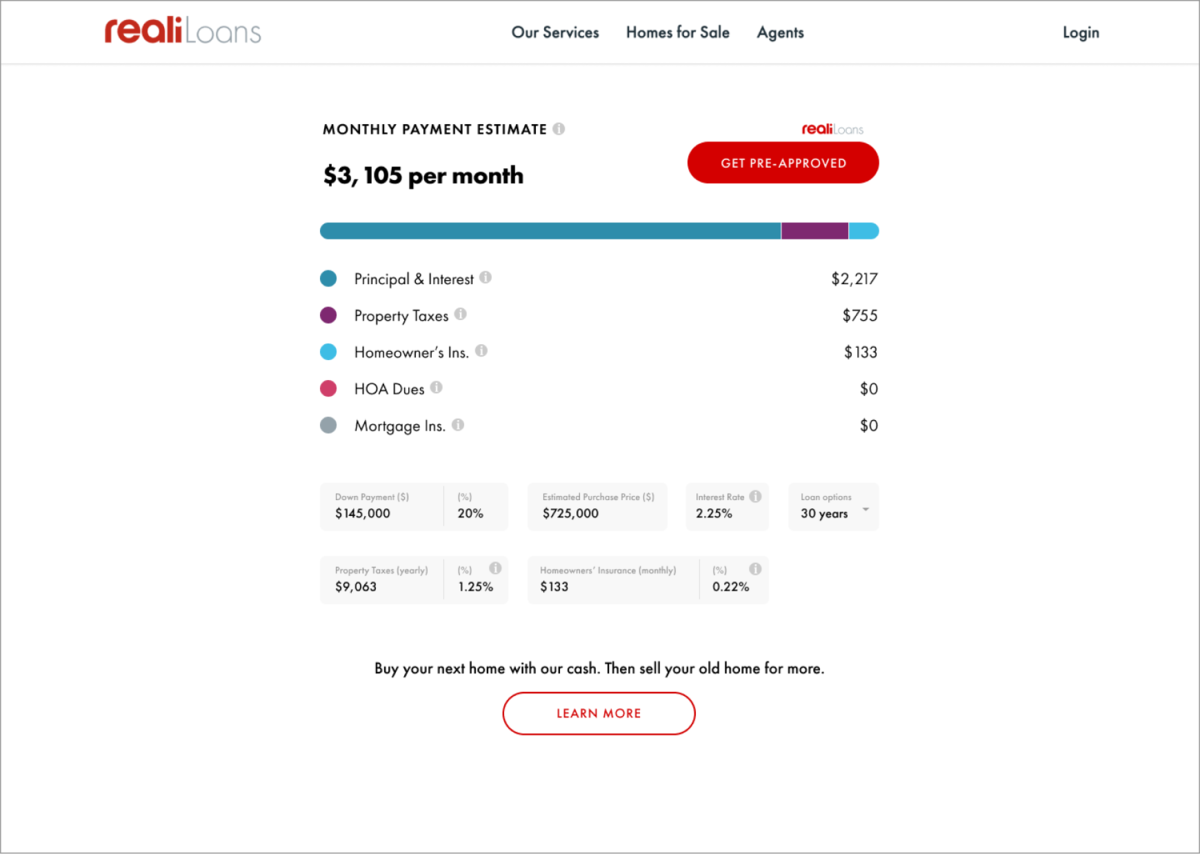
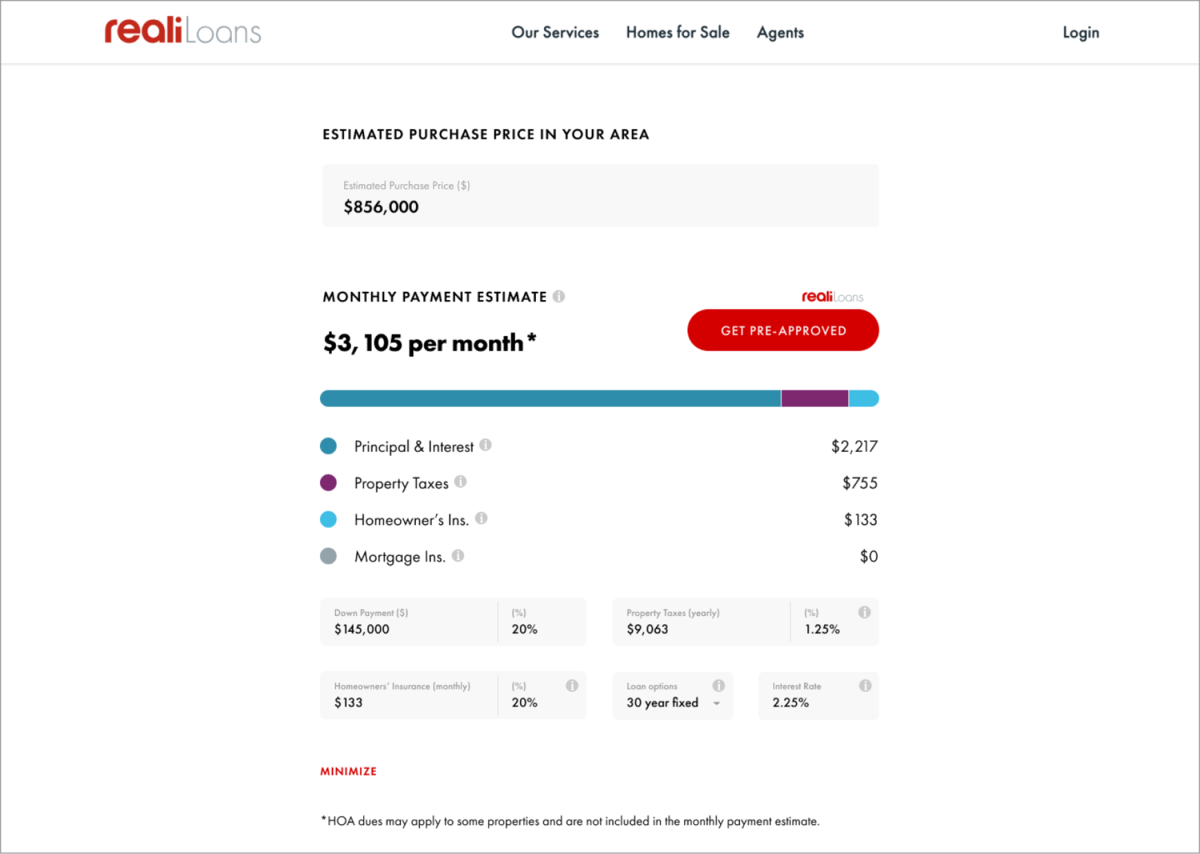
Redefine Inputs & Outputs
We reviewed the proposed inputs and outputs with Capital Markets and other stakeholders to develop an approved list based on industry standards.
Standard Inputs
- Annual household income
- Down payment
- Monthly debt
- Loan interest rate
Advanced Inputs
- Homeowner's insurance rate
- Property tax rate
- PMI
- HOA fees
- Loan term
Outputs
- Affordable home price
- Down payment
- Closing costs
- Down payment percentage
- Monthly payment
Mid Fidelity
We refined the design to include the revised inputs and outputs and align with the existing marketing landing pages.
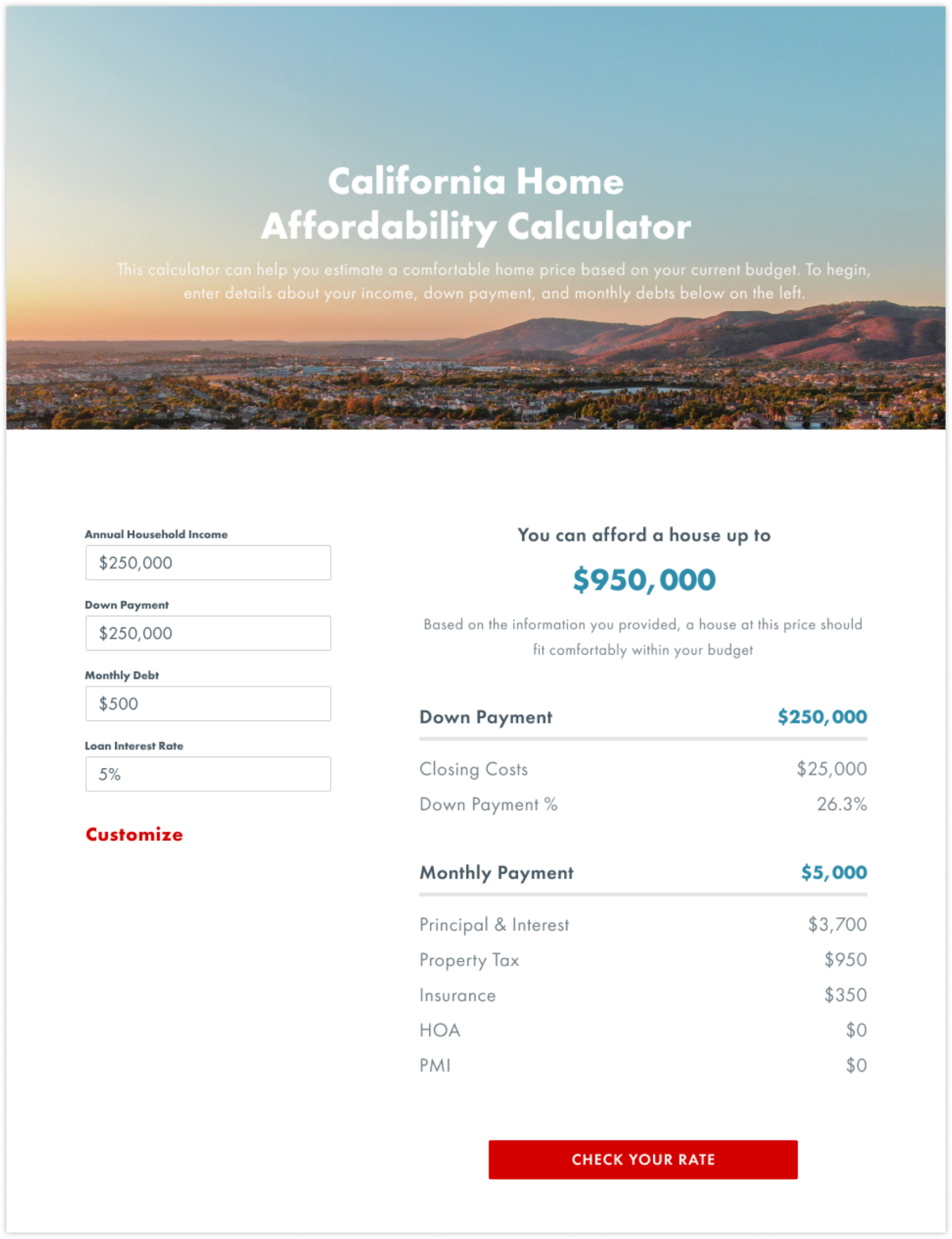
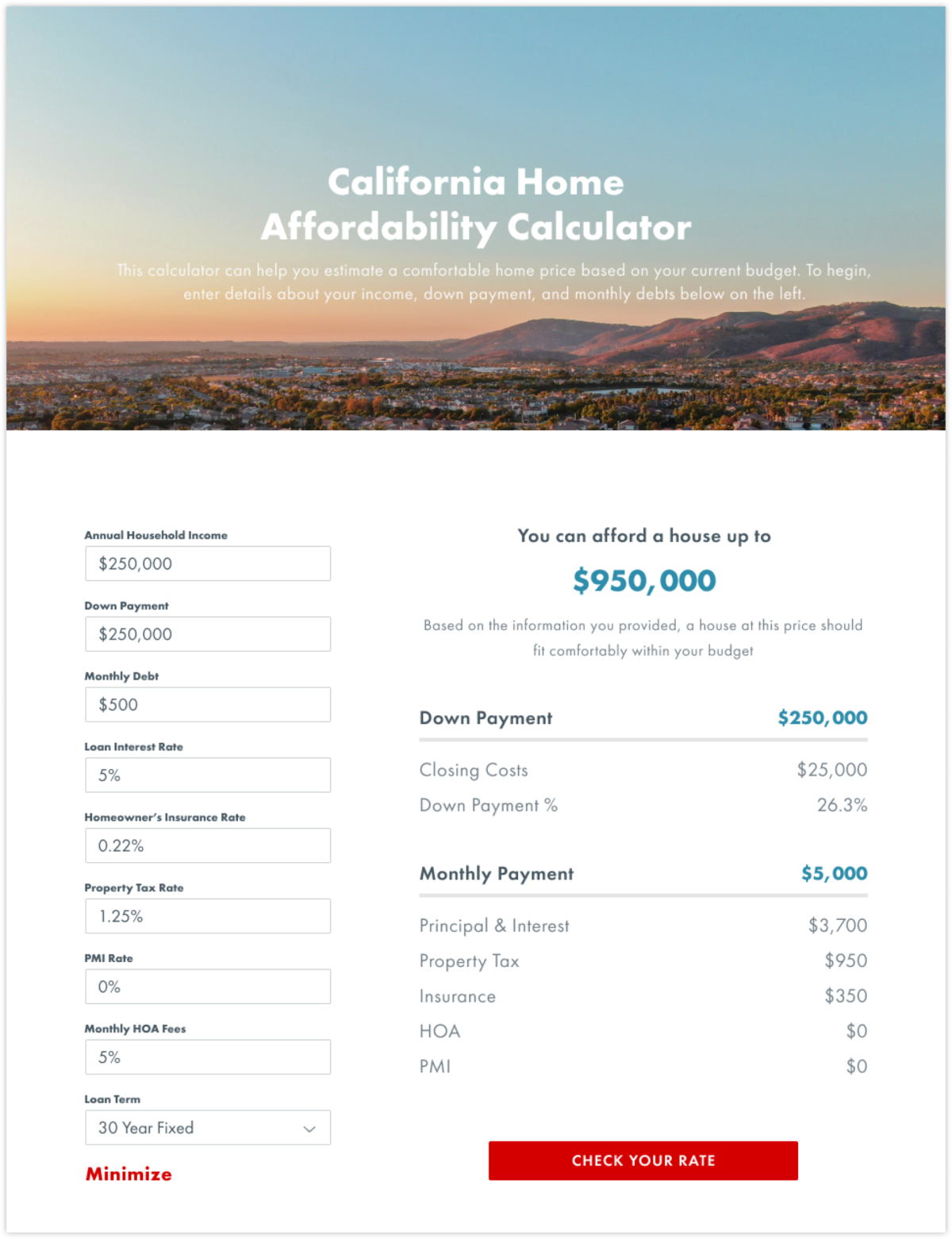
Hi Fidelity
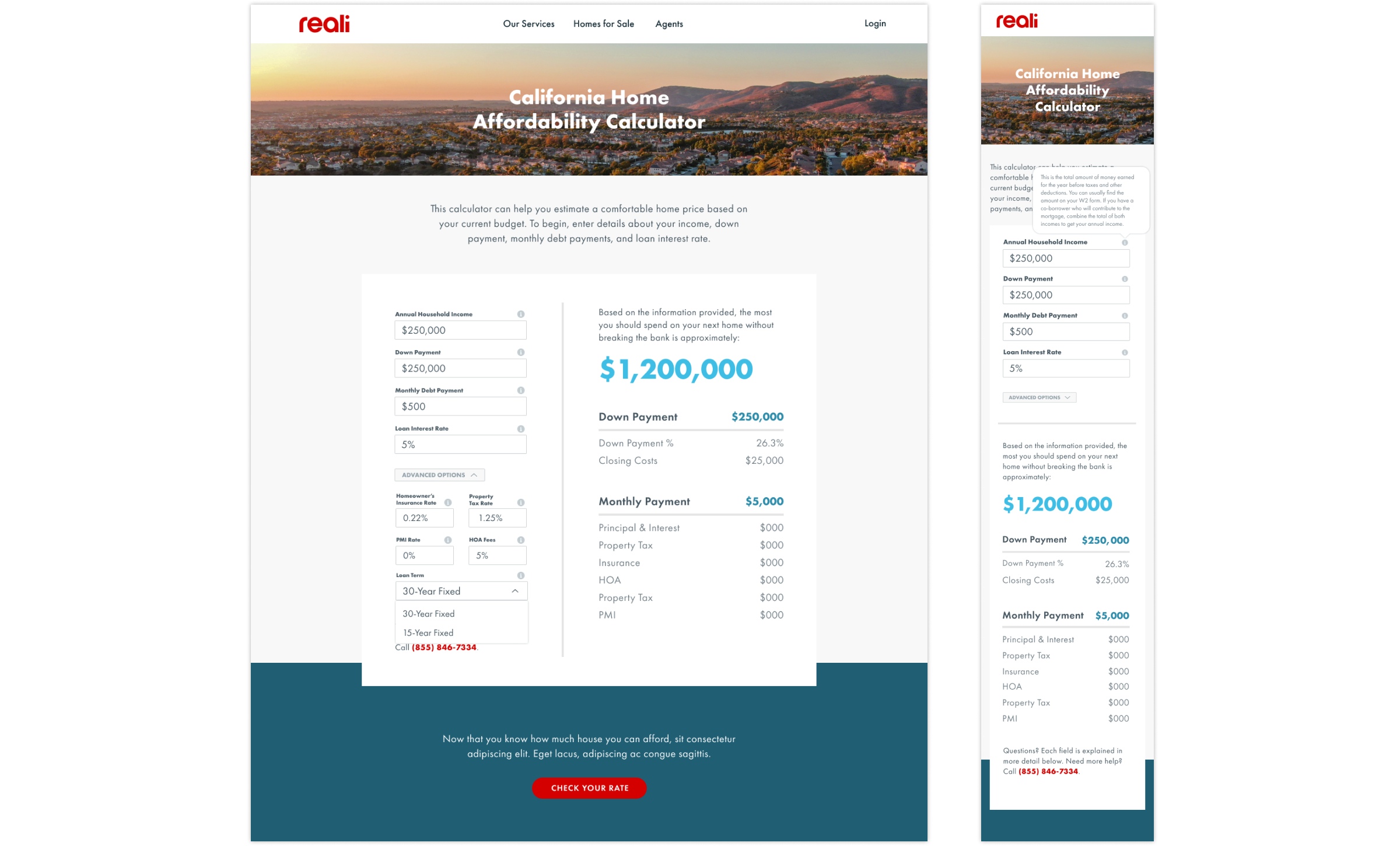
Design Review & Coordination
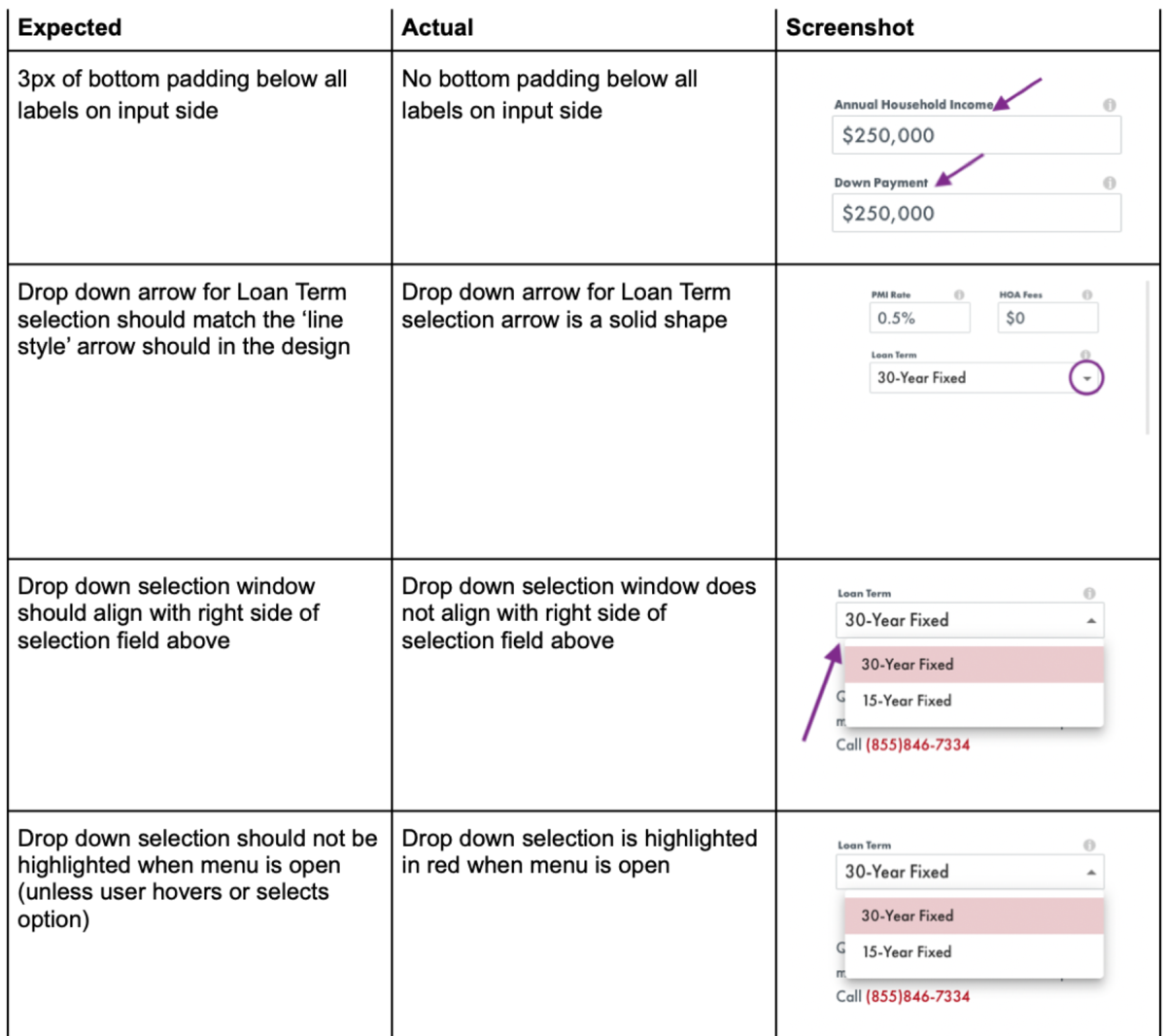
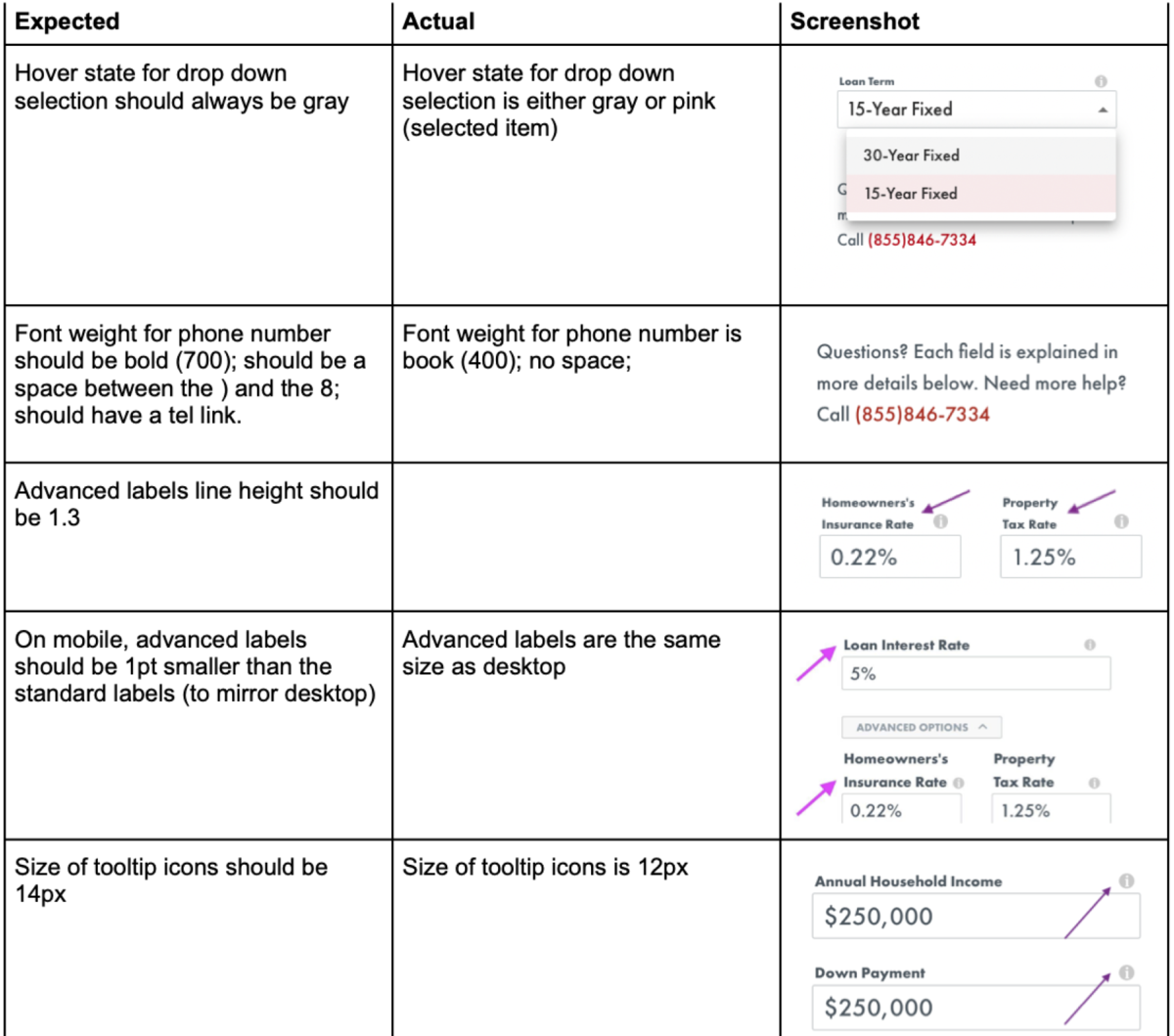
Final Design: Affordability Calculator
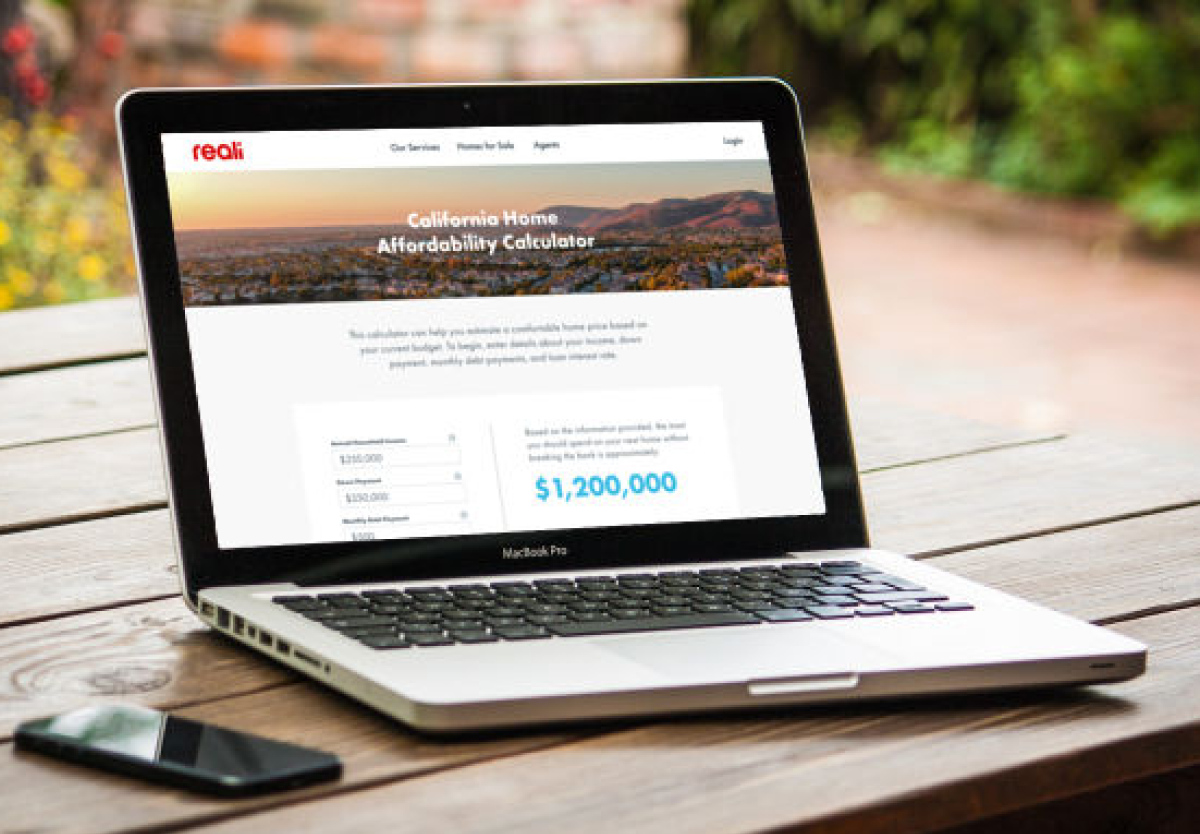

Next Steps
A/B test CTA copy and links after launch on Instapages
Add affordability calculator to Reali Loans page
Consider adding to other marketing pages